Water drain sign on washing machine
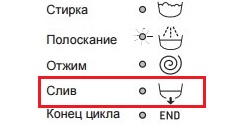 It is much easier when all the options and programs are signed on the control panel, then there are no difficulties in choosing the desired function. However, often equipment manufacturers, in order to save space, use symbols instead of inscriptions. And in this case, many constantly have to look at the instructions to decipher the designation. Let's figure out what the water drain icon on a washing machine looks like, where to look for it, what other pictures are found on the “tidy”?
It is much easier when all the options and programs are signed on the control panel, then there are no difficulties in choosing the desired function. However, often equipment manufacturers, in order to save space, use symbols instead of inscriptions. And in this case, many constantly have to look at the instructions to decipher the designation. Let's figure out what the water drain icon on a washing machine looks like, where to look for it, what other pictures are found on the “tidy”?
Drawing of a drain on different machines
Each manufacturer “designs” the control panel of their automatic machines differently. So, on Bosch equipment, in addition to the icon, the inscription “Drain” is affixed to the instrument panel. And symbolically, the function is indicated by a basin with an arrow pointing down.
Manufacturers of Korean washing equipment have complicated the process of finding and activating this option. So, on Samsung and LG machines, in order to remove water from the tank, you need to select the “Spin” function, and then, using the button, “go down” to the LED indicated by a crossed out spiral. During such manipulations, the “No spin” mode will start, that is, the waste liquid will simply drain from the system.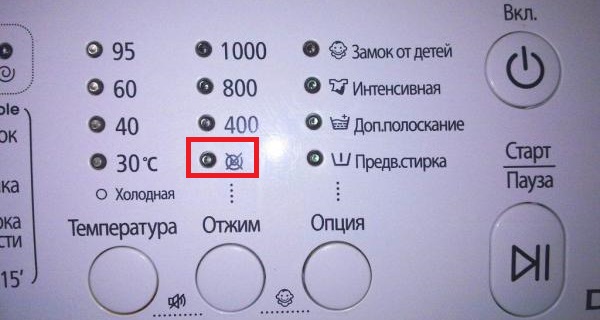
On Samsung and Elgie washing machines, the drain icon is presented in the form of a crossed out spiral.
On old washing machines from Italian manufacturers, the drain option symbol was a basin from which water splashed out. This designation is very rare, but your washing machine may have just such a design.
And yet, in 90% of cases, users have to deal with a more “universal” symbol. Typically, on the control panel of washing machines, the “Drain” mode is indicated either by a basin with an arrow pointing down or by a crossed out spiral. It is worth remembering this, and there will be no problems with activating the option.
Other washing machine icons
In addition to the drain icon, you can find many interesting and often incomprehensible symbols on the dashboards of automatic machines. In order not to confuse the options, it is better to understand the most popular and in-demand functions. Let's describe each symbol.
- A basin in which the Roman numeral I is drawn. This symbol implies a pre-wash program. The indication under the icon will light only when this mode is connected to the main cycle process.
- Basin with drawn inside II. Hides the main wash underneath. The LED starts to light either immediately after starting the program, or upon completion of pre-cleaning (if this function is activated). The symbol will always be on, since the main cycle is provided in absolutely all modes programmed in the washing machine’s memory.
- A basin with laundry and water inside indicates the rinsing process. When the main wash finishes, the machine begins to rinse the items - then the indicator lights up.
- The spiral symbol means the “Spin” option. This is the final stage of almost every washing program. As already mentioned, this function can be turned off - then the machine will simply drain the water from the tank, and the things inside will remain wet.
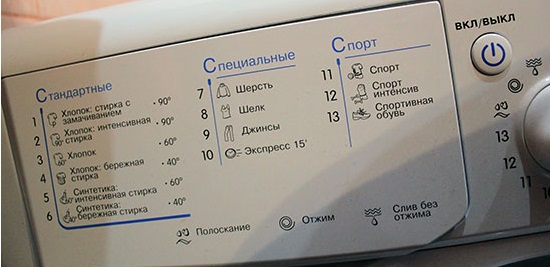
- The T-shirt icon with a pair of bubbles hides a useful EcoBubble feature. When the option is started, a special generator is turned on, saturating the soapy water in the tank with air. Thanks to bubble washing, the powder granules dissolve much faster.This mode helps to effectively combat the most difficult stains.
- The iron symbol represents an interesting addition called “Easy Ironing”. If you activate the function, the laundry in the drum will rotate less intensively, which will prevent the formation of wrinkles on the clothes.
- T-shirt with a blot. Includes an intensive wash program. It is better to connect the function in addition to the main program when putting heavily soiled items into the drum that have stubborn stains on them. By activating the mode, the main cycle time will be increased.
- A basin full of water symbolizes the “Soaking” option. The program is used to obtain excellent results in the fight against complex, old stains. Therefore, when loading heavily soiled items into the drum, it is better to activate this add-on.
Having understood the main symbols drawn on the “tidy”, you can easily control the washing process.
If necessary, it is easy to enable some functions, but when you need, on the contrary, disable them. On most models of washing machines, the patterns on the instruments are similar, so there should be no difficulties in operating the machine.
Interesting:
Reader comments
- Share your opinion - leave a comment






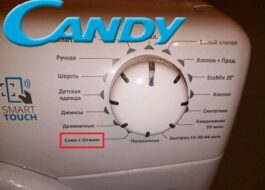














Add a comment