Signs on a Bosch dryer
 In many ways, modern dryers are similar to washing machines, so usually new owners of equipment quickly understand their structure. For “home assistants,” even the signs on the dashboard are often somewhat similar. However, sometimes the icons on the display of a Bosch dryer are confusing, especially if there are no labels under them. The same is with symbols on clothing labels, which are not always easy to understand quickly. We’ll help you decipher the most common symbols that can be found on dryers and item tags.
In many ways, modern dryers are similar to washing machines, so usually new owners of equipment quickly understand their structure. For “home assistants,” even the signs on the dashboard are often somewhat similar. However, sometimes the icons on the display of a Bosch dryer are confusing, especially if there are no labels under them. The same is with symbols on clothing labels, which are not always easy to understand quickly. We’ll help you decipher the most common symbols that can be found on dryers and item tags.
Basic symbols
A detailed list of programs and functions marked with buttons on the panel can be found in the official user manual. But if you don’t have instructions at hand, it can be difficult to identify the icons on the dryer and clothing label. For your convenience, we list the most important symbols on product tags that are needed for proper drying.
- White circle in a square. When there are no additional symbols inside the circle, the sign means approval for drying in household appliances.
- White circle with a dot in a square. The sign allows clothes to be dried at the lowest temperature – 40 degrees Celsius and below.

- White circle with two dots in a square. The symbol means that the item can be dried at normal temperatures - up to 60 degrees Celsius.
- White circle with a cross in a square. If you see this pictogram on a clothing label, then the item must not be dried automatically.
At your own peril and risk, you can try to dry an item with the fourth symbol in the dryer on the most delicate short setting, but even this does not guarantee that the item will not deteriorate after the cycle.
These are the main icons that the user needs when drying in household appliances. Many people don’t know them because they haven’t paid attention to them before, concentrating on the icons for the washing machine.
Auxiliary symbols
We have analyzed the main icons encountered by users of Bosch dryers; all that remains is to understand the auxiliary icons, which should be looked for not on clothing labels, but on the display of the “home assistant” itself. Typically these symbols appear briefly and then disappear on the display, so it is best to know what they are telling the user. Here is a breakdown of the most popular signs.
- A circle with seven circles inside. The symbol informs that the owner of the equipment needs to clean the filter, because dust and debris have accumulated in it, which prevent the machine from working efficiently.
- A reservoir of water into which a drop falls. Another sign indicating equipment maintenance. The symbol indicates that the condensate container is full and needs to be emptied.

- A horizontal line with three vertical waves. Standard pictogram characterizing the active drying process.
- Iron. Indicates that the dryer is operating in the Iron Dry mode.
- Closet. Indicates that the Cupboard Dry cycle is running.
- A circle with an arrow inside in the form of an arc. This means that the anti-wrinkle function is activated.
- Key. When this icon is on, the machine is set to child lock.
While the Child Lock mode is active, the control panel will be locked until the user removes the protection.
- The sun is plus. If this symbol is lit, the “Drying level” function is activated.
As a result, there are not very many symbols you need to know to operate a Bosch dryer, so they are easy to remember or save for the future.
Interesting:
Reader comments
- Share your opinion - leave a comment





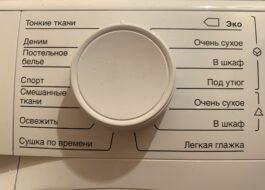















Add a comment