Turning on and starting the Hisense washing machine
 Having bought a new “home assistant”, users want to turn on the Hisense washing machine as soon as possible and try it out. However, there is no need to rush. Before starting the wash, you need to study the instructions for the equipment, understand the available programs and functions. We'll tell you how the machine works and what modern automatic equipment produced under this brand can do.
Having bought a new “home assistant”, users want to turn on the Hisense washing machine as soon as possible and try it out. However, there is no need to rush. Before starting the wash, you need to study the instructions for the equipment, understand the available programs and functions. We'll tell you how the machine works and what modern automatic equipment produced under this brand can do.
“Forcing” the machine to wash
The first thing to do is connect the machine to the water supply and sewerage system. All the nuances of installing the washing machine and connecting it to communications are described in the instructions for the equipment. Be sure to read the user manual before using the Hisense CMA for the first time.
Before starting the cycle, you need to sort the dirty laundry. Colored and light-colored items are washed separately. You should also pay attention to the type of fabric and the degree of soiling of the clothing. This is necessary for the correct selection of the washing mode.
After loading things into the drum, do not rush to start the cycle. First, make sure the machine is ready for washing. Check that the water supply tap is open and that the drain hose is not kinked. Next, plug the CMA power cord into the socket and close the hatch door until you hear a characteristic click.
The next stage is loading household chemicals into the tray. This could be washing powder, stain remover, fabric softener. The powder receptacle of Hisense washing machines has three compartments:
- the first compartment, designated by the Roman numeral “I”, is intended for detergent used in the prewash process (soaking is provided for in only a few modes of operation of the SMA);
- The product from the compartment marked “II” is used during the main wash.This is the largest compartment of the cuvette and is where the powder or gel is added;
- The tray with the flower symbol is intended for conditioner (the product is washed out of the compartment during the rinsing stage).
After loading the detergent into the powder receptacle, close the cuvette and turn on the Hisense washing machine with the power button. The washing machine will make a characteristic sound and the LEDs on the control panel will light up. After this, you can begin to select the desired washing mode; this is done using the program selector.
When selecting some programs, you can adjust the cycle settings - change the temperature, spin intensity and number of rinses.
By selecting the desired mode, you can start the wash. To activate the cycle, press the “Start/Pause” button. After this, you can leave the machine alone - it will do the main work on its own.
You only need to monitor the washing machine during the first test run. This type of washing is performed empty, that is, without laundry in the drum. If the cycle runs smoothly, without leaks or failures, then you can safely leave the machine unattended in the future.
If the lights in the apartment are turned off, then the washing machine, as soon as the electricity supply is restored, will continue the cycle from the point where it was interrupted. If during operation the equipment detects some kind of internal malfunction, it will pause the program and notify the user of the problem with the appropriate error code.
In principle, it’s clear how to wash things using a Hisense machine. You should sort the laundry and add detergent to the appropriate compartment of the drawer. A very important nuance is the choice of washing program; it must correspond to the type of items loaded into the drum. What modes are there in the intelligence of modern Hisense?
Set of washing programs
A description of the washing modes programmed into the memory of a specific Hisense model is in the user manual. It tells you to what degree the water is heated and at what speed the spin is performed. It is important to study the instructions for the machine.
The set of washing modes will vary depending on the Hisense CMA model.
As an example, we will tell you what modes the Hisense WFVB7012M washing machine has.
- Anti-allergy with steam. Here you can control the washing temperature (40 or 60°C). When selecting this mode, it is permissible to load the drum by no more than 30% of the permitted weight. The spin can be performed at both maximum and minimum speed. Suitable for items made from heat-resistant and non-fading fabrics. During this treatment, pollen, mites, parasites and other allergens are removed from the fibers.
- Baby's clothes. A standard regime that involves sterilization and disinfection of things. Depending on the degree of soiling of the laundry, you can set the washing temperature to 40, 60 or 95 degrees. The spin speed is set to maximum by default, but the user can reduce the speed if necessary.
- Dark things. Program for easy care textiles. The heating degree of water can be changed from 20 to 60. Half loading of the drum is acceptable, no more. Things are wrung out at 1200 rpm (the speed can be reduced if required).
- Sportswear. Wash either in cold water or at 40°C. Using this mode, you can wash fitness uniforms, as well as outdoor items made from microfiber. The default spin speed is maximum.
- Downy things. Mode for caring for products with filler. These can be jackets, pillows, blankets, toys, etc. The default temperature is 40°C, it can be reduced to 20°C.Spin is performed at minimum speed.

- Silk/Delicate. A program for caring for “capricious” fabrics that require special, careful care (satin, silk, lace). Washing occurs in cool water, spin speed is minimal.
- Cotton. Standard mode available on absolutely any Hisense model. Suitable for washing knitwear, linen, cotton. The user can select any cycle temperature: 20°C, 40°C, 60°C or 95°C, based on the intensity of clothing contamination. It is acceptable to connect the “Soaking” stage. The duration of the algorithm will depend on the settings.
- Cotton colored. Program for lightly to normally soiled items. The user is given the opportunity to choose the washing temperature (from 20°C to 60°C), so it is worth considering the instructions on the product label. The spin speed is also adjusted from minimum to maximum.
- Synthetics. Suitable for products made of synthetic and mixed fabrics with an average degree of soiling. The default washing temperature is 40°C, but it can be reduced to 20°C, or increased to 60°C. The drum load is half.
- Mixed fabrics. Washing is done at 40 degrees. Using this mode, you can simultaneously wash both cotton and synthetics with an average degree of soiling.
- Wool. A program for caring for woolen items that are machine washable (see the instructions on the item's label).
- Fast 15. Short mode designed to freshen clothes. By default, the water is heated to 40°C, the spin intensity is 800 rpm.
The washing result and the safety of items will depend on the correct choice of program. Therefore, it is so important to run a mode that matches the type of fabric and degree of soiling of the laundry.
Interesting:
Reader comments
- Share your opinion - leave a comment

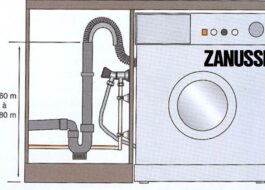



















Add a comment