How to turn on the water drain in an LG washing machine
 It happens that the LG washing machine fills with water, but the washing stops for some reason. Or you accidentally remembered that you forgot to take documents or a phone out of your washable trouser pockets. In such a situation, you must immediately drain the water from the tank and open the hatch. How to quickly turn on the water drain on an LG washing machine?
It happens that the LG washing machine fills with water, but the washing stops for some reason. Or you accidentally remembered that you forgot to take documents or a phone out of your washable trouser pockets. In such a situation, you must immediately drain the water from the tank and open the hatch. How to quickly turn on the water drain on an LG washing machine?
Activating hardware drain
If there is no error code on the display of the LG machine and it responds to your commands, you can drain the water from the tank at any stage of the program, be it washing or rinsing. What should be done?
- First you need to stop the execution of the program by pressing the “Stop/Start” button.
- Next, you need to turn the program selector, setting it to the “Spin” position.
- Now comes the most paradoxical stage. You need to press the “Spin” button so that the light on the control panel next to the words “No spin” comes on.
Important! If you press the “Spin” button several times, then you will select the spin speed, but we don’t need this, we need the system to sort of start spinning and immediately end up draining without spinning the drum.
- According to the timer, forced draining of water without spinning will take 1 minute; in fact, everything will depend on the amount of water in the tank of the LG washing machine.
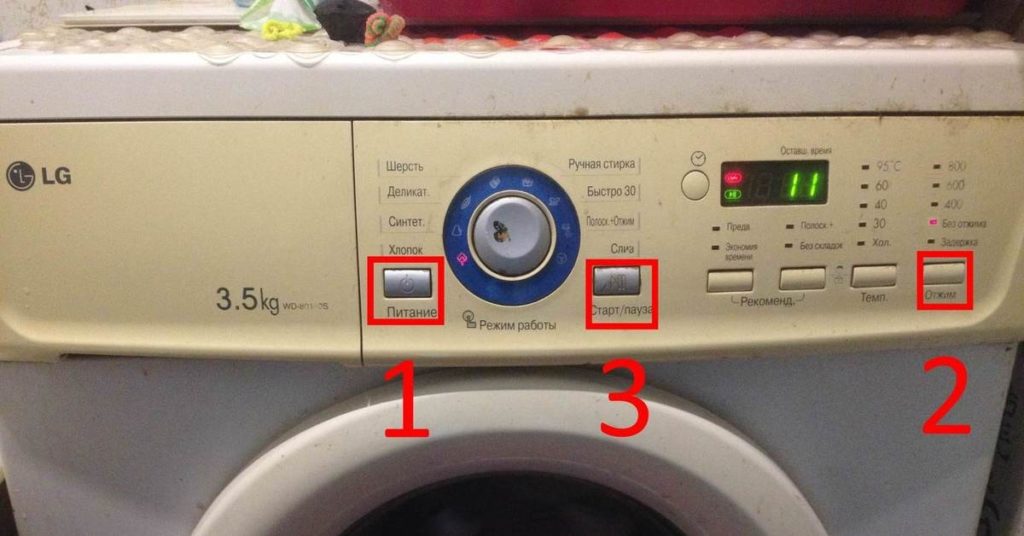
After the draining is completed, the machine will stop, you can open the hatch and remove an object that accidentally fell into the drum. As you can see, everything is simple.
Alternative water removal option
The good thing about a hardware drain is that you don’t need to disassemble anything. The LG washing machine will remove water after pressing a few buttons, everything is quick and convenient. However, this function is not available if the display shows error code. Even after rebooting the system, the control panel may not be activated for user manipulation and this is a problem.
In this case, you will have to remove water from the tank manually, and now we will tell you how to do this in the simplest and most painless way. The LG washing machine, like many other automatic washing machines, has a garbage filter. You can unscrew this filter and water will flow through the resulting hole onto the floor. You can substitute some kind of container, lay down some rags and thereby reduce the risk of a flood to a minimum, but you can do it even simpler.
- Next to the garbage filter of the LG washing machine, there is a small black hose with a plug - this is the emergency drain hose. You can find it if you open the service hatch in the front wall of the case at the bottom right.
- We take some deeper container, for example a basin, and place it next to the front wall of the machine body.
- Pull out the emergency drain hose and remove the plug. Water begins to flow from the machine directly into the basin.
- Keep an eye on the bowl's filling. If there is a lot of water, return the plug to the end of the hose and go and pour the water out of the basin, then repeat the procedure until all the water has been removed from the tank.
There can be a lot of water in the tank of an LG washing machine. You will have to empty the basin more than once before you can remove all the water. By the way, all the water will not come out of the machine through the drain hose. There will still be a decent amount left in the pipes and in the volute, so to completely drain the unit you need to unscrew the garbage filter.
Interesting:
Reader comments
- Share your opinion - leave a comment




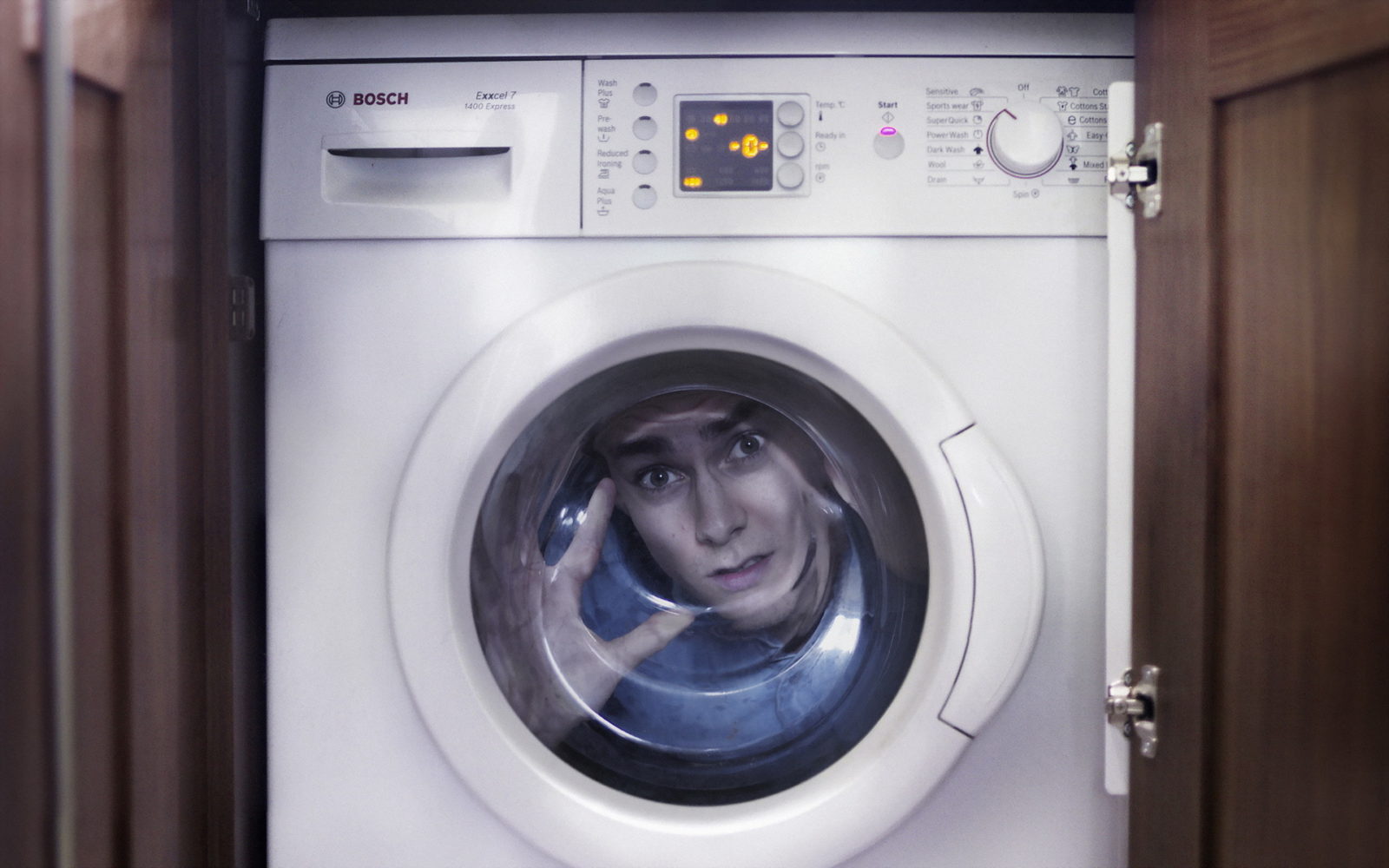
















Add a comment