How to start a spin cycle on an Ariston washing machine
 The primary task of any washing machine is to clean dirty clothes, but the “home assistant” can be used for more than just laundry. Sometimes a housewife needs to turn on the spin cycle on her Ariston washing machine in order to only spin out the clothes, and not wash or rinse them. It is usually easy to activate the spin, but there are unpleasant exceptions to the rules, which we will carefully examine in this article.
The primary task of any washing machine is to clean dirty clothes, but the “home assistant” can be used for more than just laundry. Sometimes a housewife needs to turn on the spin cycle on her Ariston washing machine in order to only spin out the clothes, and not wash or rinse them. It is usually easy to activate the spin, but there are unpleasant exceptions to the rules, which we will carefully examine in this article.
“Forcing” the machine to spin
Since there are about 15 different lines of Ariston washing machines on the market today, the spin cycle on some of them starts differently. For example, if a household appliance does not have a display, but three rotary knobs are prepared at once for adjusting the temperature, drum revolutions per minute and selecting a program, then you can start the spin mode on such equipment according to the following instructions.
- Place items in the drum.
- Turn on the CM with the power button.
- Switch the temperature control knob to the position with the snowflake icon, which will allow you to activate the mode without heating the water.
- Switch the program selection knob to the position with the spiral icon, which means spin.
- Finally, switch the last knob to the number of drum revolutions per minute required during the spin cycle, for example, 600.

- Activate the device using the “Start/Stop” key.
If your Ariston washing machine does not have a separate “Start/Stop” button, then work will begin automatically immediately after the described steps.
At the same time, on more expensive devices, starting the spin cycle will be even easier. In this case, the spin is activated as follows:
- switch the programmer to the position with the spiral icon to select spin;
- Use the temperature control knob to select the position with the snowflake icon to turn off water heating;
- Finally, put things in the drum and start the work cycle.
As you can see, regardless of the model of the “home assistant,” the spin cycle simply starts in a few minutes.
“Reviving” a frozen machine
Now let's study a common situation when the device freezes in the middle of the operating cycle and stops responding to user actions. In this case, only resetting the current wash and starting a new cycle will help. To do this, you need to hold down the “Start/Start” button for about 10 seconds, which will start the device reboot process. After the restart, it will be enough to once again select the desired work cycle settings and activate the operation of the SM.
The instructions given are suitable for a modern washing machine from the Ariston brand, but if you are using an old-style machine, the procedure will be different. In this case, you will have to first move the programmer to the neutral position and check the control panel of the washer, on which the indicator should first light up green and then go out. If the behavior of the “home assistant” is different, then she was either stopped incorrectly or seriously damaged.
In any case, if you were unable to reset the program, you can try to completely reboot the device. You can do it like this:
- switch the program selection knob to the neutral position;
- press and hold the “Start/Start” button for about 5 seconds;
- disconnect the device from the power supply by pulling out the power cord;
- wait about half an hour and then try again to connect the machine to electricity and start the work cycle.
Such a power outage right during operation can damage the CM control board, which can cost as much as half a washing machine, so it makes sense to use this method only in extreme cases.
In situations where household appliances freeze and do not respond to any user commands, they should be disconnected from the network. If after a restart the device does not start to work normally and continues to not respond to the housewife’s actions, then you should contact the repair service for help.
When the tank is full of water
Now let’s look at a case where it is necessary to urgently complete the work cycle, for example, if you suddenly remembered that you left money, a plastic card, keys, a mobile phone or another item in your pocket that could either damage itself or damage the washing machine. In this situation, it is not necessary to initiate a reset of the current program - just pause the operation of the machine, drain the waste liquid, open the hatch door, remove foreign objects from the drum, and then start the cycle again. How to do this correctly?
- Stop the operation of the SM with the “Start/Start” key.
- Move the program selection knob to the neutral position.
- Start draining the water from the drum.
Be sure to do this without wringing things out, so as not to accidentally damage anything.
- Wait for the fluid to drain, which usually takes a few minutes.
When the hatch door block falls off, it can be opened freely. At the same time, if the “home assistant” has stopped responding to the owner’s commands, for example, does not drain the water, then you can independently get rid of the waste liquid using the department in which the garbage filter is located.This element is located at the bottom of the device on the right side of the front part, where it is hidden by a special hatch. Before manually draining, do not forget to place rags or towels on the floor, and also take a large basin to carefully collect all the liquid and not flood the floors.
The machine was washing, but the light was turned off
Finally, let's look at an unpleasant situation when the operation of the washing machine was stopped by a sudden power outage. In this case, you should immediately unplug the equipment to protect it from damage caused by sudden power supply.
The machine should be connected to the network only after the light appears in the house again. Please note that if the selected washing program has not been reset, the appliance will immediately return to operation. Some SM models from Ariston, after returning electricity, will first drain the waste liquid and then move to the neutral position. Then the housewife will have to re-select the operating mode and start it.
Pay attention to every failure of household appliances, because it is very important to accurately determine the cause of the problem. They can always be divided into software and mechanical problems. Because of the former, the system will block the control panel, which will stop responding to human commands. If this happens, the user should turn off the machine and wait about half an hour before trying to connect the device to the power supply again and check the operation of the control panel.
If the problem is mechanical, then you can either look for mechanical damage yourself and replace the failed part, or call a service center specialist.If you do not have extensive experience in repairing complex household appliances, then it is better to leave the repair to a specialist who will find and eliminate the cause of the problem.
Interesting:
Reader comments
- Share your opinion - leave a comment

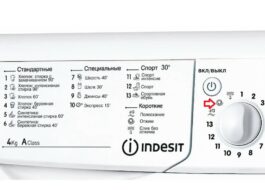



















Add a comment