Bosch washing machine service test
 Self-diagnosis is a very important function that distinguishes modern electronically controlled washing machines from older analogue equipment. By running a service test on your Bosch washing machine, you can see how well it works. But in order to run self-diagnosis yourself, you need to read the instructions that we provided in this article; we hope you will understand everything and be able to implement it on your “home assistant”.
Self-diagnosis is a very important function that distinguishes modern electronically controlled washing machines from older analogue equipment. By running a service test on your Bosch washing machine, you can see how well it works. But in order to run self-diagnosis yourself, you need to read the instructions that we provided in this article; we hope you will understand everything and be able to implement it on your “home assistant”.
Why is this mode needed?
Why should the user run self-diagnosis of a Bosch washing machine, since this is not necessary for normal operation of the equipment? In fact, a service test allows you to solve two problems at once: firstly, to find out what washing programs and functions a particular washing machine has, and secondly, to determine which components and assemblies of the machine are not working correctly. In some cases, it is the service test that helps identify a serious malfunction., so experienced craftsmen often resort to it when they first get acquainted with a particular machine.
If you are just about to buy a Bosch washing machine and saw a demo model on a store stand, you can run a service test to find out what this “home assistant” is capable of and whether it is worth buying it at all. In general, test mode is a very useful function that is not needed every day, but you need to run it at least once a year, and now we will tell you how you can do this.
Launch of the service on Bosch Maxx
The test mode of the Bosch Maxx washing machine can be started using the program switch knob and buttons located on the CM control panel. Close the hatch of the washing machine tightly and begin.
- Turn on the Bosch Maxx washing machine and turn the program selector in a circle to then put it in the “Off” position.
- We wait for two seconds, after which we turn the selector to the “Spin” position at 6 o’clock. We wait until the “Start/Pause” indicator button starts flashing.
- Press and hold the spin speed switch button.
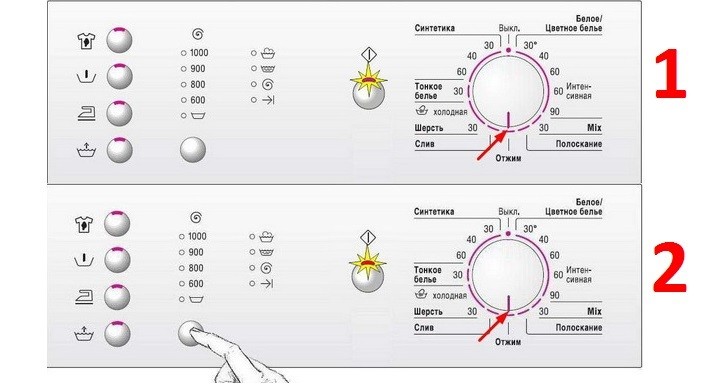
- Next, our task is to turn the selector knob to the “Drain” position (at 6 o’clock), while we do not release the spin speed button.
- Next, release the spin speed adjustment button.

- Now, using the program selector, we can select any washing mode in order to test it for correct operation. Having selected the program, we click on the “Start/Pause” button.
Having tested the Bosch Maxx programs for errors and malfunctions, we must exit the test mode. How can I do that?
- First, press the “Start/Pause” key button; it should start flashing.
- Turn the program dial to 6 o'clock and wait a few seconds.
- Switch the selector to the OFF position.
If at some stage something does not work out for you, it is better to turn off the machine, then turn it on and start installing the service test again.
Running on Bosch Logixx
Setting up the test mode on a Bosch Logixx machine is quite similar. First we close the hatch tightly, and then turn on the “home assistant”. We set the program switch to OFF, wait 2 seconds, then set the switch to the 6 o'clock position for spin. As with the Bosch Maxx, the light above the Start/Pause button will blink.
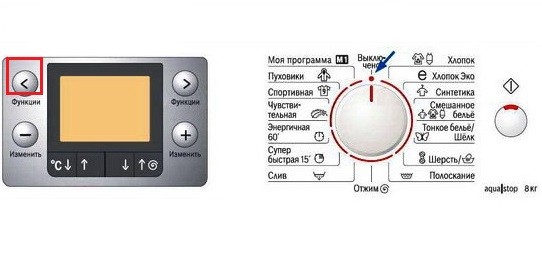
Now we need to pay attention to the display of the machine. To the right and left of the display are the right and left arrow buttons. These are function switch buttons. Press and hold the function button with the left arrow.Turn the programmer knob to the 7 o'clock position (“Drain”). Then you can release the arrow button. If the last error code appears on the screen, it means you did everything correctly.
Next, using the left and right arrows, we need to select the desired fault code that corresponds to a specific component of the Bosch washing machine. Make your choice and click “Start/Pause”. To understand which code means what, study Bosch washing machine error codes, then you can make meaningful choices.
After testing the machine, you need to turn off self-diagnosis. This is done in exactly the same way as in the case of Bosch Maxx washing machines.
Launch on Bosch Classixx
Now let's see how self-diagnosis starts on Bosch Classixx machines. First, according to tradition, we turn on the machine and set the program selector to OFF. Find the leftmost button on the control panel of the machine and hold it down. Next, hold down “Start/Pause” and at the same time turn the selector one step to the left. If everything was done correctly, the number 8888 will appear on the display.
We set the program selector to the 12 o'clock position. Set the drum speed switch to maximum speed. Press the first and third buttons for additional functions. Turn the program selector one step to the right. Now click “Start/Pause”. If you did everything correctly, the machine will begin to check the spin speed by rotating the drum at different speeds.
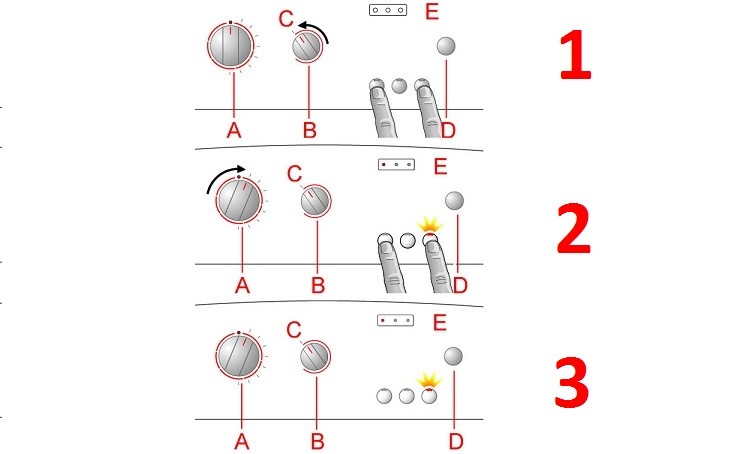
If you want to check other components of the machine, turn the program switching knob one position clockwise. Bosch Classixx will check all its components and assemblies one by one. To exit self-test mode, press Start/Pause and turn the programmer knob to OFF.
Interesting:
1 reader comment





















Are there instructions for eliminating error F23 for all BOSCH washing machines, except BOSCH Logixx7? Why? Where can I find this information?