Service mode of the Electrolux washing machine
 Modern washing machines are “able” to identify breakdowns that have occurred in the system. This greatly simplifies the user’s task - just run the self-diagnosis function, and intelligence will narrow the range of possible malfunctions. Let's figure out how to activate the service mode of an Electrolux washing machine in order to test the machine.
Modern washing machines are “able” to identify breakdowns that have occurred in the system. This greatly simplifies the user’s task - just run the self-diagnosis function, and intelligence will narrow the range of possible malfunctions. Let's figure out how to activate the service mode of an Electrolux washing machine in order to test the machine.
How to start a system test?
Entering service mode is quite simple. The main thing is to follow the algorithm exactly. The test is launched as follows: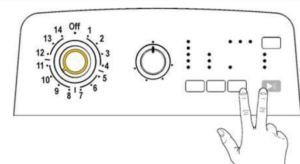
- turn off the washing machine;
- hold down the “Start/Pause” and “Option” buttons on the dashboard;
- while holding the keys, turn on the machine by turning the programmer knob to the right one position;
- press the buttons until the display on the dashboard starts flashing (you will have to hold the buttons for about 2-3 seconds).
When the programmer is moved to the first position, the self-diagnosis system will begin to test the operation of the buttons and indicators on the control panel. With each turn of the selector clockwise, diagnostics of certain components and elements of the washing machine will be launched.
To exit test mode, you need to turn off, turn on and turn off the washing machine again.
Step-by-step diagnostics
After starting the test mode, you will have to check the operation of all elements of the machine one by one. Diagnostics are carried out step by step - you need to scroll the program selector clockwise and record the errors generated by the equipment. You can decipher the failure code using the instructions.
Let's figure out which components and elements of the washing machine are checked in each position of the programmer.
- Position 1. The user interface is being diagnosed.The indication on the control panel flashes alternately.
- Position 2. When the selector is moved one click to the right, testing of the hatch locking device and the main cycle inlet valve begins. At this moment, the machine door closes and water is filled into the tank to the required level. Diagnostic execution time – 5 minutes.
- Third position of the programmer. Check the door lock and the operation of the pre-wash valve. The door is locked, water is drawn into the system through the powder receptacle compartment intended for pre-washing.
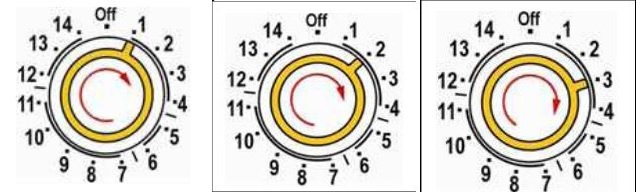
- Position 4. The system checks how water is supplied to the tank through the section for the conditioner-rinse aid. The machine is still blocked, there is water in the tank. The duration of the stage is 5 minutes.
- Position 6. At this stage, the self-diagnosis system tests the operation of the heating element. The door is locked and the tank is filled to the required level. The heating element must bring the water to the set temperature (90°C). The procedure takes 10 minutes. If heating is impossible, the machine will display the corresponding fault code.
- Position 7. In this position of the programmer, the engine starts running. The motor spins the drum for 55 minutes clockwise, then the same amount in the opposite direction. RPM speed – 250 per minute. The tank of the machine is checked for leaks. In total, this diagnostic stage lasts 2 hours.
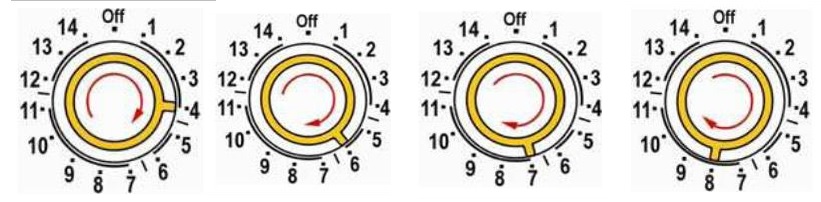
- Eighth selector position. The pump is connected. The engine accelerates to 650 rpm and reaches maximum spin speed. At this stage, we check how the drain system works and how well the machine spins. If a malfunction is detected, an error code is displayed.
- Position 9.This verification step is only relevant for Electrolux machines with a vertical loading type. The self-diagnosis system checks whether the drum is positioned. The maximum test duration is 2 minutes.
Using the test mode, you can check the main components of the washing machine: control panel, water intake and drainage system, motor, etc.
The total verification time will be about 2.5-3 hours. If an automatic machine displays a fault code on the display, you will have to decipher it and evaluate whether it is possible to carry out the repair yourself, or whether it is better to invite a specialist.
Error history
The system provides the ability to view the last three errors recorded by the intellect. They are recorded in the memory of the main electronic module. To do this you should:
- enter service mode;
- turn the programmer to position 10. Be sure to turn the selector clockwise.
The display will show the last fault code detected by the system. To see previous errors, you must press the button located to the left of the Start/Pause key.
If you are unable to enter the diagnostic mode the first time, you need to read the “hint” in the instructions again and follow the specified algorithm of actions exactly.
Interesting:
Reader comments
- Share your opinion - leave a comment





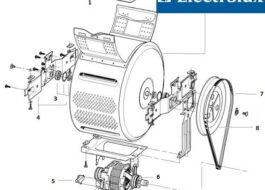















Add a comment