How to reset a washing machine to factory settings?
 The self-diagnosis system greatly simplifies the life of housewives - the machine automatically detects the problem. Modern models go further and are ready for work after the breakdown has been repaired and the unit has been turned on again. But most washing machines need to be reset manually according to special instructions. We suggest you figure out how to reset your washing machine to factory settings. Let's consider a step-by-step algorithm for each brand.
The self-diagnosis system greatly simplifies the life of housewives - the machine automatically detects the problem. Modern models go further and are ready for work after the breakdown has been repaired and the unit has been turned on again. But most washing machines need to be reset manually according to special instructions. We suggest you figure out how to reset your washing machine to factory settings. Let's consider a step-by-step algorithm for each brand.
For Candy, Electrolux, Ariston washing machines
If a Candy, Electrolux or Ariston washing machine suddenly freezes in the middle of a cycle and stops responding to user commands, a manual error reset will be required. The easiest option is to cancel the program in safe mode. It is enough to reboot the machine and reset the running program by holding down the “Start/Start” button for 4-5 seconds.
You can turn off the machine correctly by holding down the “Start” button for a few seconds.
After pressing the button, the washer dashboard should respond as follows:
- first the green “lights” will light up;
- then all LEDs will go out;
- the running cycle will stop.
On older Candy washing machines, in addition to holding down the power button, you will need to move the programmer to the “Off” position. If the machine does not go silent, it means that the safe reset did not work. In this case, you will have to reboot the system in another way:
- turn the selector to the first position;
- press “Start” for 4-5 seconds;
- turn off the power.
The washing machine should be left unplugged for 5-10 minutes. Afterwards, the machine is reconnected to the outlet and starts the desired program.
For Indesit equipment
To reset a technical error on Indesit, it is not enough to reboot the machine. After turning it back on, the freeze will persist and washing will not resume. To perform a safe reset, you will have to manually restore the system using the following instructions:
- hold down the “Start” key for 3-5 seconds;
- wait for the LEDs on the dashboard to light up and go out;
- make sure the cycle has completed;
- turn the selector to the “zero” position (if the Indesit is of an old release).
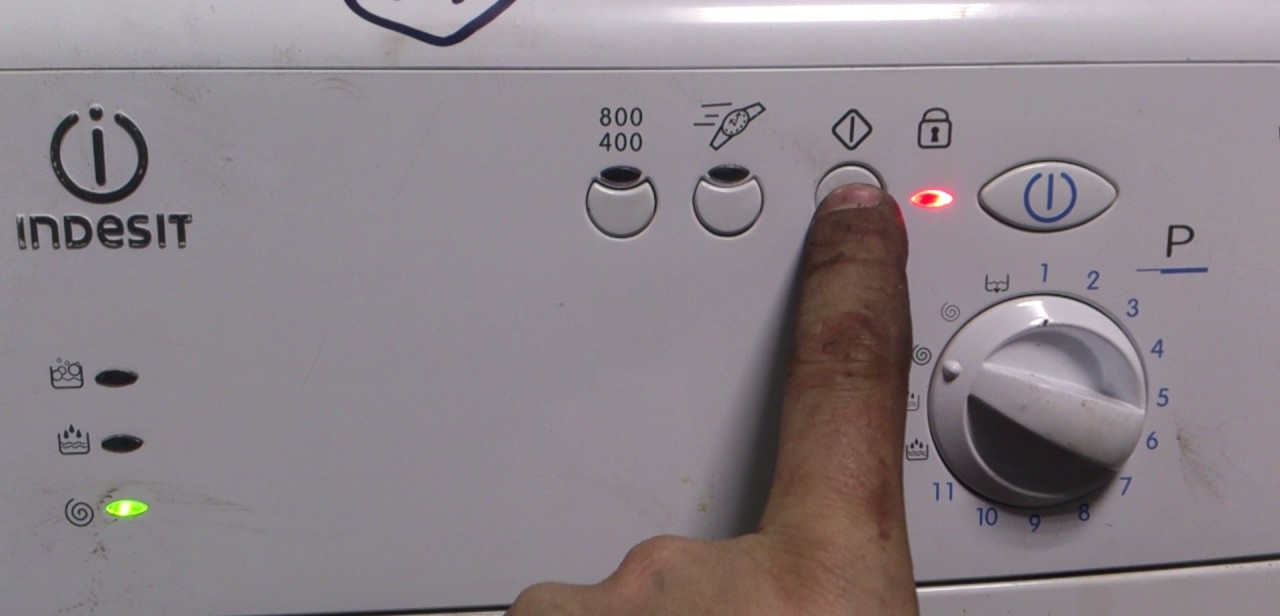
If the reset is successful, the washing machine should “shut up”: the LEDs on the device will light up and go out, and the cycle will stop. If this does not happen, it means that the control board or software of the machine has failed.
For LG, Samsung machines
Resetting the program on LG and Samsung washing machines is quite simple. The main thing is that there are no problems with the firmware of the control board. The procedure is as follows:
- press the “Start/Stop” key and hold for 3-5 seconds;
- we wait for the machine to “beep”;

- press the power button until the machine turns off;
- disconnect the power cord from the power supply.
Before resetting the error, the problem must be resolved.
All you have to do is wait 10-15 minutes and reconnect the machine to the power supply. After the system starts, the error will be reset and the machine will be ready for washing.
Equipment Bosch, Daewoo, Gorenje
Bosch, Daewoo and Gorenje washing machines are reset according to a similar principle. If the system freezes, you must press the Start/Pause button and hold it for at least five seconds. Then the machine will reboot and reset the running program. Further actions depend on the brand and model of equipment:
- modern units will automatically begin draining the water, after which the electronic locking of the hatch will be released - the user will only have to remove the laundry or start a new program;

- Older models will have to be emptied manually (unscrew the garbage filter or activate the emergency drain hose).
If the washer does not respond to holding the start button, then there are problems with the module. It is not recommended to deal with the board yourself - it is better to contact the service for a comprehensive diagnosis of the machine.
Interesting:
Reader comments
- Share your opinion - leave a comment





















Add a comment