Resetting the program on the Hotpoint-Ariston washing machine
 Alas, washing does not always go the way we need it. Often an unpleasant situation occurs when you urgently need to reset the program on your Hotpoint-Ariston washing machine. To do this, the user must reboot his “home assistant”. But what if there is no separate button for this function on the control panel? In this case, a special algorithm of actions will help, which we will tell you about today.
Alas, washing does not always go the way we need it. Often an unpleasant situation occurs when you urgently need to reset the program on your Hotpoint-Ariston washing machine. To do this, the user must reboot his “home assistant”. But what if there is no separate button for this function on the control panel? In this case, a special algorithm of actions will help, which we will tell you about today.
Partial and full reboot
When the washing machine freezes right in the middle of operation, not responding to user commands and not doing its job, only a full reset, followed by a new start of the working cycle, can help. To reboot, you need to hold down the “Start/Start” key for about 10 seconds. After the time has passed, the original washing program will be canceled, and you will only have to re-set the necessary washing settings and then start the job.
This applies to modern equipment. If you are still using an old-style washing machine, the instructions will be slightly different. To reset, you will need to switch the programmer to the neutral position and check the appliance control panel, where the indicator should first turn green and then go out. If this does not happen, then either you stopped the washing machine incorrectly, or it has broken down.
If you were unable to reset the current work cycle, then only a complete system reboot can correct the situation. To do this, strictly follow our instructions.
- Move the programmer knob to the neutral position.
- Press the Start/Start button for approximately 5 seconds.
- Turn off the power to the machine by unplugging the power cord from the outlet.
- Wait 20-30 minutes, and then try to reconnect the equipment to the power supply and activate the required washing mode.
An abrupt power outage while the washing machine is operating can damage the control module of the device, the repair of which can cost half the cost of a repair kit.
When the “home assistant” stops responding to any of your actions, be it pressing buttons or turning knobs, it must be immediately de-energized. If after rebooting the machine continues to not respond to user commands, you will have to call a service center specialist to diagnose and repair the device.
The washing machine is stuck with water
Occasionally, a situation arises when you urgently need to stop the operation of the Hotpoint-Ariston washing machine, for example, if you forgot money, plastic cards, a phone or other important things in your clothing pocket. In this case, there is no need to perform a full reset - you can only pause the wash, drain the waste water, open the hatch door, and then continue the work cycle. You can do this as follows:
- press the “Start/Start” button to stop the equipment;
- set the programmer to neutral position;

- activate the “Drain” mode, but without spinning;
- wait a few minutes until all the water goes down the drain and the door unlocks.
If it turns out that the unit does not respond to the activation of the drain and other commands, then you can drain the water using a compartment with a garbage filter. The filter is located at the bottom of the machine on the right side of the front part, hidden behind a special hatch. Be sure to have rags or towels ready along with a large water container to catch waste water and avoid flooding your neighbors below.
Do I need to do anything if the power goes out?
If your washing machine turns off due to a sudden power outage, you must immediately unplug it from the network. This will prevent damage to delicate electronics during sudden power surges.
When the electricity is restored, the household appliances must be reconnected to the network. If the CM washing mode has not been restarted, the washing machine will continue the previously selected operating cycle. Some Hotpoint-Ariston washing machines have a special function that allows, after the power returns, to drain all waste water and go to the neutral position. In such a situation, the user needs to select the washing program again and activate the operation.
Every time a technology malfunction occurs, it is very important to accurately determine the cause of the problem. In total, they can be divided into two categories - software and mechanical faults.. During a program failure, the equipment locks the control panel, which is why it stops responding to user actions. In this case, you just need to disconnect the household appliance from the power supply for 20-30 minutes, and then reconnect it to the network so that the lock is removed from the control panel.
In a situation where the problem is caused by mechanical damage, you will have to call a service center technician. It’s rare that you can fix a breakdown yourself, so you should entrust the repair to a specialist who will carry out diagnostics, restore the machine and give recommendations on how to operate the device.
Interesting:
Reader comments
- Share your opinion - leave a comment


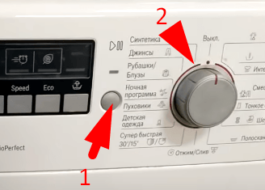


















Add a comment