Resetting the program on a Bosch washing machine
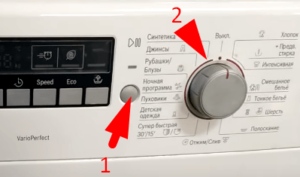 In modern Bosch automatic washing machines, it is impossible to reset, because they simply do not have such a function. But you can reset the program on a Bosch washing machine in another way, because it has a similar option called “Reset settings”. It allows you to restart the “home assistant” in a situation where it has stopped working correctly. We will study this function in detail and tell you how to use it correctly so as not to accidentally damage your household appliances.
In modern Bosch automatic washing machines, it is impossible to reset, because they simply do not have such a function. But you can reset the program on a Bosch washing machine in another way, because it has a similar option called “Reset settings”. It allows you to restart the “home assistant” in a situation where it has stopped working correctly. We will study this function in detail and tell you how to use it correctly so as not to accidentally damage your household appliances.
Classixx series washing machines
First of all, we will analyze resetting the program in classic machines, widely represented in household appliance stores. To reset the operating mode in such a washing machine, follow the prompt:
- Click on the "Start" button.
- Turn the washing mode selector to the “Off” position, which is located clockwise at 12.
- Do not release the key and switch the selector two divisions counterclockwise. The machine door will lock, and data about the running mode will appear on the control panel of the machine.
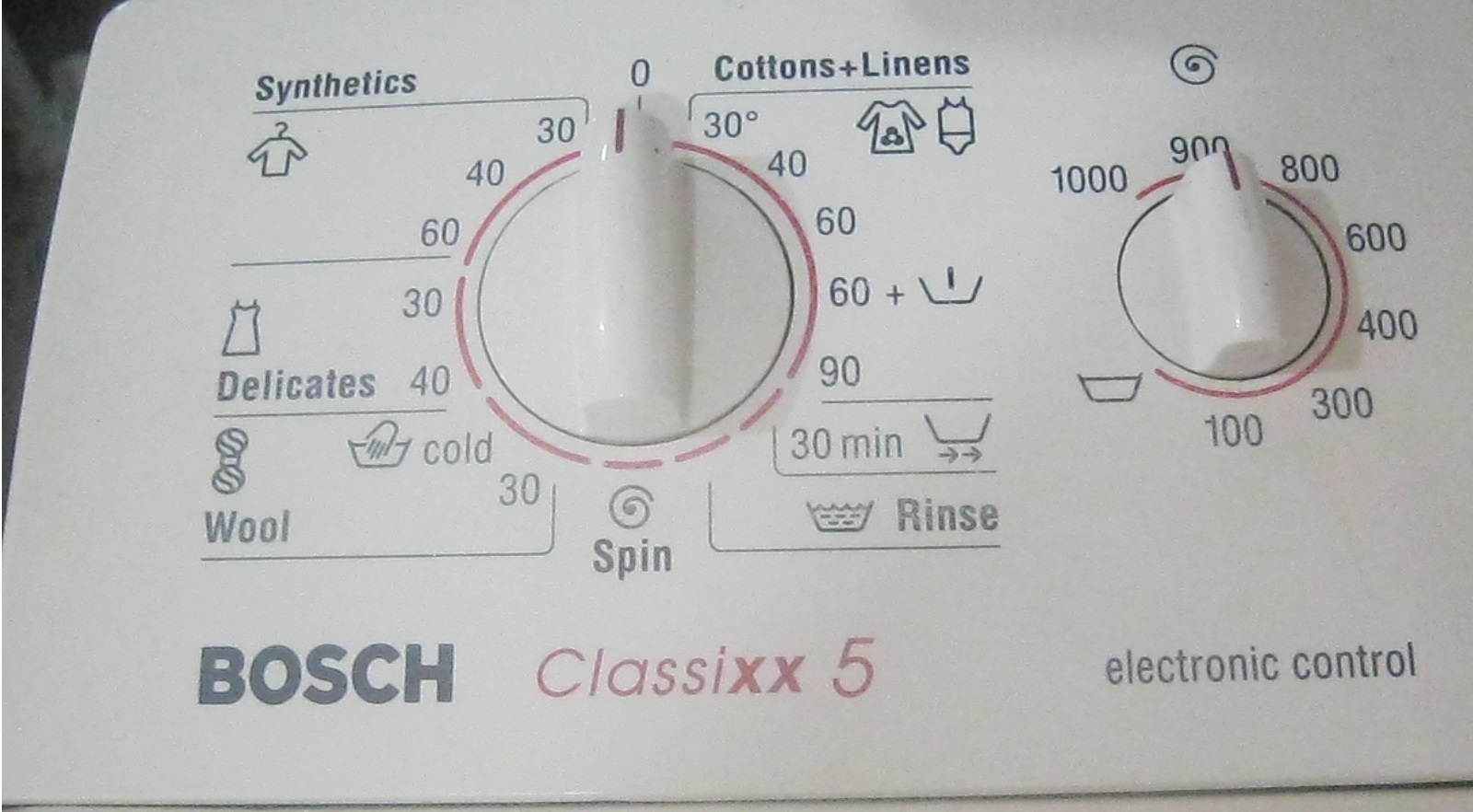
If your household appliance does not have a control panel with a display, the device will indicate that the program has started by actively blinking LEDs.
Maxx 5 series equipment
Let's move on to a more advanced series of Maxx 5 machines, in which the reboot mode is slightly different from standard Bosch household appliances. To reset the machine, you must strictly follow the instructions.
- Make sure the hatch door is securely slammed shut. If it is slightly open, close it until it clicks loudly.
- Turn the program selector to “Off”.
- Hold down the button with the twisted spiral icon, which is responsible for setting the spin speed per minute, and then move the program indicator to “Drain”.
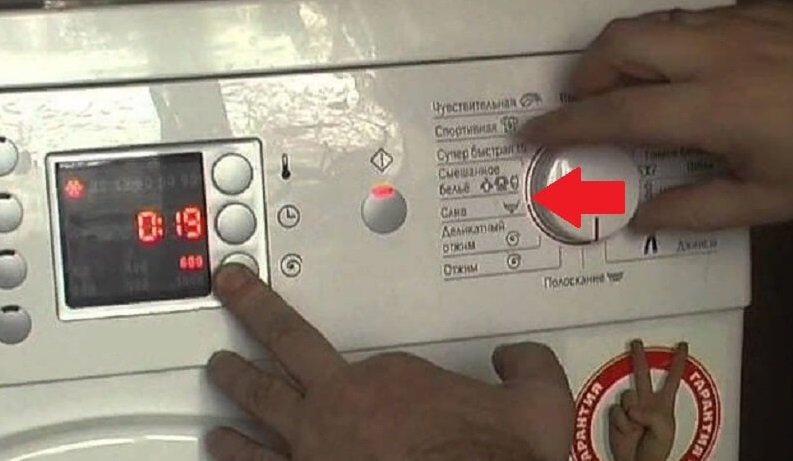
- Wait about five seconds and then release the spiral icon key.
- Turn the selector to the fastest wash, which usually takes only a quarter of an hour.
- After a few seconds, turn the selector back to “Off”.
The programmer must be turned counterclockwise only.
You have done everything correctly if, instead of an error, the time of the activated washing mode appears on the control panel. If this does not happen, then you must repeat all the steps according to the instructions.
Logixx 8 series washing machines
Another popular series of Bosch washing machines, which does not have a reset function, but does have a relatively hidden reset option. To activate it, the following cheat sheet will help you:
- move the mode selection programmer to the “Spin” position;
- wait for a distinct sound signal, after which you need to hold down the “Functions” button, which is located at the top left of the display;
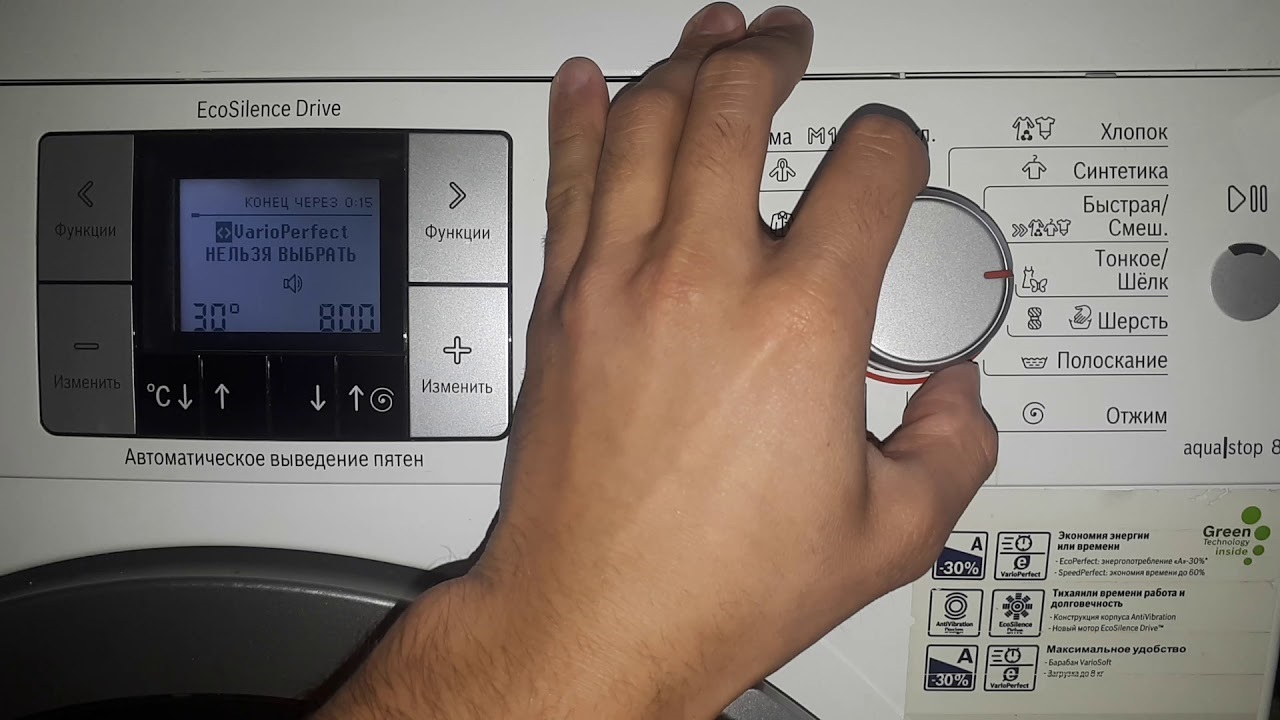
- hold down the “Function” button and switch the selector to the “Drain” function;
- release the button and move the programmer to "Off".
This is how you can reset the current program on a Logixx 8 series machine in four steps. If your “home assistant” does not have a separate “Function” key, then instead you need to hold down the spin speed control key, as in the Maxx 5 machine.
Series 6 washing machines
Let's move on to the last series of household appliances, which we will examine in the current article. To reset the work cycle in Bosch sixth series machines you need to:
- set the programmer to “Off”;
- hold down the “Start” key and move the selector one notch to the left so that the washing machine locks the hatch door;
- release the “Start” key and return the programmer to “Off”.
You can verify that the program has been reset successfully only by successfully starting a new work cycle.
Will turning it off and on will help?
Often, users are sure that they can and should reset the program by simply disconnecting the washing machine from the power supply. This is a very common mistake.
This action has a detrimental effect on household appliances. First of all, we note that this simply will not reset the error that occurred during the washing process - as soon as the machine is reconnected to the network, it will immediately activate the previously set settings.
More importantly, a sudden disconnection from the electrical network can damage the CM control module, the repair of which will be very expensive. Often it cannot even be restored, which is why you have to buy a new element, the price of which can even exceed half the price of the washing machine itself.
Algorithm for “reviving” the machine
Not every sudden stop of the washing machine is caused by serious damage to internal components. Do not rush to call a service center specialist immediately after such an incident, because first you can try to deal with the problem with your own hands.
First check the set work cycle - often the lack of draining or spinning is not caused by an error, but by the user mistakenly starting a hand or delicate wash. To resume operation of the device, you just need to follow a simple sequence of actions:
- press the “Start/Pause” key;
- move the operating mode selector to the position you need;
- activate the washing machine.

Overload should be mentioned as a second check point. Very often, housewives do not comply with the limits set for the maximum allowable amount of laundry loaded into the drum. If you ignore the norms for loading clothes, the washing machine may “freeze” and inform the user about the problem using an error code on the display or blinking LEDs.
To solve this problem, you first need to drain all waste water. This can be done using an emergency drain hose, which is hidden in the lower part of the SM body behind a special hatch. Unscrew the hose end and drain the water into a convenient container. After a few seconds, the hatch door will unlock and you can open the door and remove things that create an overload.
Interesting:
Reader comments
- Share your opinion - leave a comment




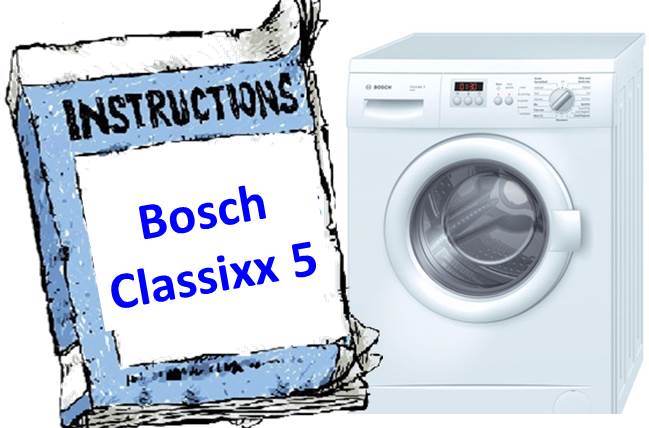
















Add a comment