How to reset a program on an LG washing machine?
 LG produces functional and “independent” equipment. Electronic components perform the necessary tasks without interference, and at this time a person can relax. Despite high-quality control systems, you should not ignore the washing machine. Sometimes situations arise when you need to reset the program on an LG washing machine. This cannot be done without human intervention. You need to be able to properly stop the operation of equipment so as not to harm it. Let's talk about carefully turning off the washing machine and washing programs.
LG produces functional and “independent” equipment. Electronic components perform the necessary tasks without interference, and at this time a person can relax. Despite high-quality control systems, you should not ignore the washing machine. Sometimes situations arise when you need to reset the program on an LG washing machine. This cannot be done without human intervention. You need to be able to properly stop the operation of equipment so as not to harm it. Let's talk about carefully turning off the washing machine and washing programs.
Stopping and canceling a program
Some users of LG washing machines resort to radical methods to stop operation - turning off the power button. There are housewives who act even harsher - they pull the cable out of the socket to stop the machine from working. Neither the first nor the second method can be used. If the power suddenly stops, the washer's electronic components may be damaged, leading to expensive repairs. It is best to follow the manufacturer's instructions.
- While the machine is running, press the Start/Stop button. Operation will pause, but power will be supplied to the control board.
- If you need a different wash mode, select it and press Start/Stop. To completely reset the program, set “Spin” using the selector.
- Select No Spin. The number “1” will appear on the screen, which means draining the water and turning off the machine.
- After 3 minutes, all the water will go away and the machine will unlock the door.
- Take out the laundry.
Important! If you turn off the power to the washing machine with water in the drum, there is a risk of flooding your apartment and the neighbors below.
Sometimes the machine may freeze during program execution and stop responding to commands. In this case, you will still have to turn off the power. After this, you should wait 10 minutes for the settings to return to standard. Then you can turn on the washer and repeat the program.
Panel blocked by CL error
Some users of LG washing machines systematically encounter problems with the “CL” code. It blocks all buttons, including power switching. Therefore, if an error occurs, all that remains is to unplug the cable from the socket.
In fact, the “CL” code is not an error or any kind of defect. This symbol notifies the user that the machine has turned on the “Child Lock” mode. It allows you to restrict access to controls so that a child cannot turn off the washing machine at the wrong time or change the program. If you encounter this problem, then you accidentally pressed a key combination that triggered the protective mode. In this case, it is impossible to interact with the technology in any way.
The “CL” mode can be removed quite simply, namely, you need to simultaneously press 2 buttons, which are united by a lock icon: pre-wash and super-rinse. Pressing them simultaneously for 3 seconds will disable the child lock mode. After this, you can operate the machine in the same way as before.
Although the washing machine can function autonomously, you should not leave it completely unattended. Otherwise, if an emergency occurs, it will not be possible to stop its consequences in a timely manner.
Interesting:
Reader comments
- Share your opinion - leave a comment





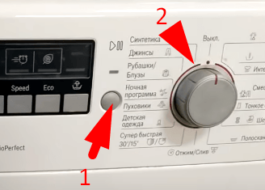















Add a comment