How to reset the program on an Electrolux dishwasher
 Any household appliance can at some point freeze right in the middle of work. In this case, it is impossible to terminate the program, and the dishes will remain dirty if nothing is done about it. In this case, many may try to disconnect the “home assistant” from the network and then turn it on again, but in this situation only resetting the Electrolux dishwasher program will help. We’ll tell you in today’s article how to do this correctly and restore normal operation of the machine.
Any household appliance can at some point freeze right in the middle of work. In this case, it is impossible to terminate the program, and the dishes will remain dirty if nothing is done about it. In this case, many may try to disconnect the “home assistant” from the network and then turn it on again, but in this situation only resetting the Electrolux dishwasher program will help. We’ll tell you in today’s article how to do this correctly and restore normal operation of the machine.
Procedure for canceling the program
From the outside it may seem that resetting a given program is very difficult, but in reality this process will take you less than 5 minutes. To do this, you don’t even need to disconnect the device from the power supply. To reset the program, follow our instructions.
- Find the “Program” and “Options” buttons on the panel; they can also be called “Programs” and “Settings” in Russian.

- Press and hold the keys until the frozen program is reset.
Never disconnect the PMM from the network if it is frozen, since the equipment stores the last used program in memory, and such a restart not only will not help, but can also damage the electronic module of the device.
That's how simple it is, in just two steps you can restart the program of your Electrolux dishwasher. And to prevent your equipment from freezing up in the future, always check that the detergent in the dispenser and the salt in the hopper have not run out.
PMM Electrolux error codes
When you have correctly reset the program, but during activation of the machine the PMM freezes again and displays an error code on the display, then the problem is not a short-term failure, but a serious malfunction.To fix it yourself or call a specialist, you first need to determine what exactly is broken. To do this, the company’s engineers have provided many error codes, which we will now decipher.
- i10. 1 blink of the indicator. The machine did not receive enough water in time, or the liquid did not begin to flow into the home assistant at all.
- i20. 2 flashes. The water after washing has not drained partially or completely; there is no message about an empty tank, which is usually transmitted by the water level sensor.
- i30. 3 flashes. Indicates a liquid leak or the appearance of water in the dishwasher tray.
- i50. 5 flashes. Failure of the triac, which is installed on the PMM ECU, problems with the pump.
- i60. 6 flashes. The water either does not heat up or overheats. This happens due to damage to the heating element, an open circuit in the wiring that goes to the water heating element, a malfunction of the temperature sensor, a failure of the computer, a problem with the circulation pump, or a lack of sufficient water.
- i70. 7 flashes. The temperature sensor is damaged; during the test, its resistance deviated from the norm.
- i80. 8 flashes. The program stored in the ECU memory has failed, which may be caused by damage to the EEPROM chip.
- i90. 9 flashes. The ECU has stopped working, so it is impossible to start the household appliances at all.
- iA0. 10 flashes. The sprayer rocker arms stopped rotating. This can happen due to improperly loaded dishes or a power surge causing a rocker block.

- iB0. 11 flashes. The water turbidity sensor is faulty. The ECU continuously receives a message that the utensils are still not washed.
- iC0. 12 flashes. The machine's ECU does not respond to messages from the PMM control panel. This is due either to damage to the unit or to a lack of communication with the ECU board.
- iD0. 13 flashes.The tachogenerator does not send a message about the start of rotor rotation after starting the circulation pump. In this case, the pump, tachogenerator or the tachometer circuit itself is checked for malfunction.
- IF0. 14 flashes. During the allotted time, the water did not fill up, but the PMM continued to work anyway, as if everything was in order. The code disappears from the panel after the wash cycle is completed.
These are the most common errors that you need to know in order to be able to quickly fix the problem or call a service center specialist.
Interesting:
Reader comments
- Share your opinion - leave a comment

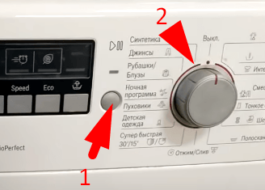



















Add a comment