Ed error on Samsung washing machine
 On Samsung washing machines, the Ed error appears less and less often. This is due to the fact that this code was used on older models of washing machines that were produced before 2008. Now the same faults on Samsung washing machines are indicated by codes De, De1, De2 or Dc, Dc1, Dc2. We will look into how the Ed code and others like it are deciphered, as well as how to deal with the malfunctions that caused it.
On Samsung washing machines, the Ed error appears less and less often. This is due to the fact that this code was used on older models of washing machines that were produced before 2008. Now the same faults on Samsung washing machines are indicated by codes De, De1, De2 or Dc, Dc1, Dc2. We will look into how the Ed code and others like it are deciphered, as well as how to deal with the malfunctions that caused it.
What was the reason?
Error Ed, as well as errors De, De1, De2 or Dc, Dc1, Dc2 on newer models of Samsung washing machines, can appear even if the washing machine does not have a display. In this case, the self-diagnosis system uses LED indicators on the control panel to notify the user. So, transmitting the Ed error, a washing machine without a screen lights up all the temperature indicators at the same time, and the indicators for all washing modes begin to blink vigorously.
Please note that despite all this, the drum speed indicators do not blink or light up.
How to decipher the Ed code? If we ignore the subtleties, we can decipher this error as: “the hatch of the washing machine does not close or is not blocked Samsung". However, as will be seen from the following narrative, this decoding is too limited and does not define the range of all possible malfunctions. We will have to determine this circle.
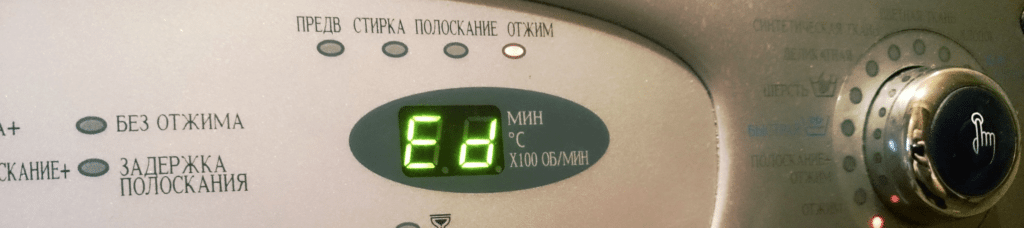
- The hatch door really does not close tightly and, as a result, does not lock.
- The door closes only after a strong bang or due to strong pressure.
- The hatch closes, but does not lock due to problems with the mechanical part of the UBL.
- The electronic part of the UBL has failed.
- The semiconductor part of the control module, which is responsible for communication with the UBL, has failed.
Hatch door problems
Often the Ed code, as well as similar codes De, De1, De2 or Dc, Dc1, Dc2 in Samsung washing machines, are caused by a foreign object getting into the hatch door. Most often it is laundry or some small object that is stuck in the gap between the cuff and the edge of the tank. To get rid of such a malfunction, just carefully inspect the space around the hatch cuff and remove everything that prevents the hatch from closing.
The cuff itself can also be a hindrance when closing the hatch. The part may have recently been replaced or the cuff is torn, and part of it falls into the gap between the front wall of the Samsung washing machine and the hatch. Problems with a new cuff arise in two cases: if a non-original elastic band is installed or the elastic band was simply installed incorrectly. In such a situation, repeated repairs are required. If everything was done correctly, but the cuff does not allow the hatch to close properly, you need to sand the edges of the part; most likely, there is some kind of protrusion or some other defect left. By comparing it, you will get rid of the Ed error.

It happens that the hatch door of a Samsung washing machine starts to close at first, but pressing it with your foot or hand helps. Then the door stops closing completely, and the display invariably shows the error Ed or errors De, De1, De2 or Dc, Dc1, Dc2. What is the reason? Carefully inspect the hook of the locking mechanism, which is located directly on the hatch cover. It should be spring-loaded and move with some effort. If the hook has moved or the spring has jumped out, you need to disassemble the hatch door and fix the problem.
UBL has failed
According to statistics, in approximately 30% of cases it is the hatch locking device that causes errors Ed, De, De1, De2 or Dc, Dc1, Dc2. What could happen to him?
- The electrical part may fail. In this case, the UBL does not ring and it definitely needs to be changed.
- The mechanical part may break. Of course, you can try to restore it, but it’s better not to do unnecessary work and just change the UBL.
- The electrical wiring suitable for the UBL is burnt or torn off.
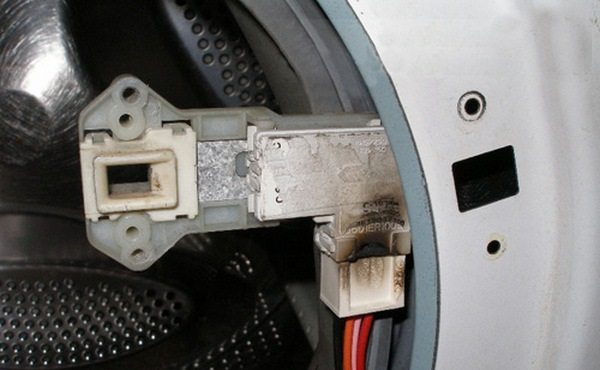
By the way! During handicraft repairs, “would-be-masters” often remove the front wall of a Samsung washing machine and tear off or tear the wires going to the hatch locking device.
How will we proceed? First, you need to make sure that everything is in order with the locking mechanism, which is located on the hatch of the washing machine. Next we do the following.
- To the right of the hatch we find a small hole and two screws that hold the UBL, unscrew them.
- With one hand, bend the cuff of the hatch into the washing machine as far as possible, and then pull out the UBL through the gap. Just be careful not to tear off the wires in the process.
- Disconnect the plug with wires from the UBL.
- We check the resistance of the hatch locking device using a multimeter.
If a malfunction is detected, do not stand on ceremony; change the UBL immediately, so as not to have similar malfunctions in the future. It is worth noting that the new hatch locking device must be original, otherwise problems may arise.
Control module is faulty
And so, you have carefully checked the hatch and UBL, everything seems to be fine, but errors Ed, De, De1, De2 or Dc, Dc1, Dc2 still appear and the machine does not erase. Checking the wiring also shows that there are no breaks anywhere. In this case, the cause of the problem may lie in the control module.There may be several options here:
- the element responsible for the self-diagnosis system of the Samsung washing machine has failed, or the corresponding path has burnt out;
- the part responsible for communication with the UBL has burned out, or the track has burned out;
- One of the auxiliary parts has failed.
In general, in this case, the best advice is to contact an experienced technician who specializes in electronics. There is very little chance of finding the cause and eliminating it professionally on your own. At best, you will spend a lot of time and nerves; at worst, everything will result in expenses for a new control module and its programming. Avoid rash actions.
In conclusion, we note that errors Ed, De, De1, De2 or Dc, Dc1, Dc2 on Samsung washing machines are not as simple as they might seem at first glance. Sometimes even experienced craftsmen encounter problems identifying them. But if you do everything systematically, you will probably be able to detect the breakdown, and with its elimination, most likely, everything will work out too, the main thing is not to rush and act carefully. Good luck!
Interesting:
Reader comments
- Share your opinion - leave a comment





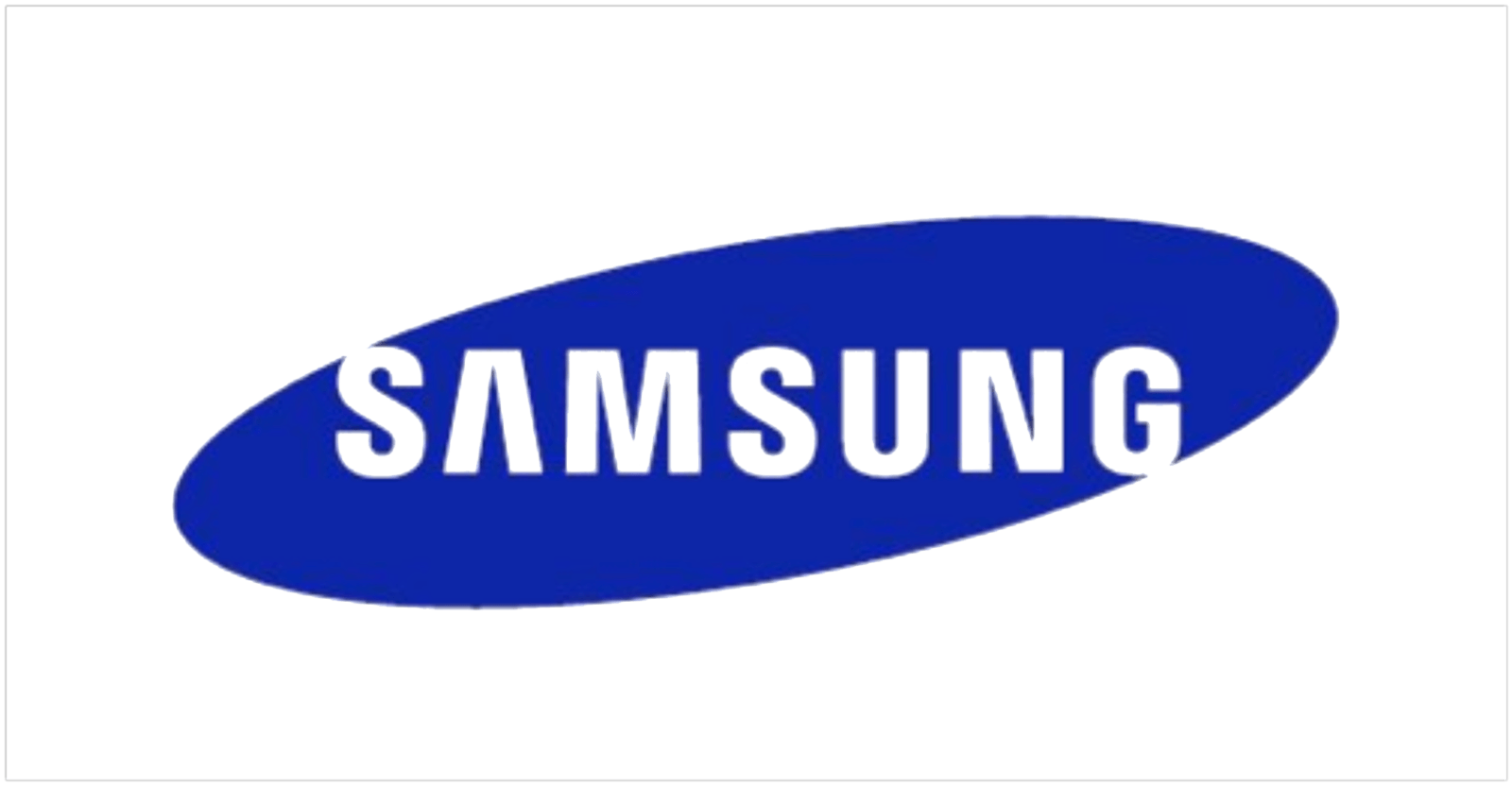















Add a comment