How to use the timer mode on an LG washing machine?
 On the panel of LG washing machines you can find a button indicated by a dial image. It’s easy to guess that this button starts the timer mode, but not everyone knows how to use this function for its intended purpose. Meanwhile, it would be nice to learn how to use the timer mode, because it was invented and continues to be built into washing machines for a reason. Let's figure it out.
On the panel of LG washing machines you can find a button indicated by a dial image. It’s easy to guess that this button starts the timer mode, but not everyone knows how to use this function for its intended purpose. Meanwhile, it would be nice to learn how to use the timer mode, because it was invented and continues to be built into washing machines for a reason. Let's figure it out.
Let's use this mode
The timer mode is designed to allow you to delay the start of the wash for some time. Is this really possible with just one button? It turns out, yes, the main thing is to turn on and set the timer correctly. The sequence of actions is quite simple.
- Turn on the washing machine.
- Select the desired washing program, pour powder into the dispenser, and load dirty laundry into the CM drum.
- Now press the button with the clock and select the desired delay time by pressing the same key. One press delays the wash for 3 hours, respectively, it can be postponed for a time divisible by 3 hours.

- The delay is started with the Start/Stop key.
- To turn off the timer function, press the Power button once.
Attention! It is not necessary to postpone the entire wash; you can set a delay for one of the stages, for example, spinning, pre-washing or rinsing.
Description of the mode, its usefulness
As the name implies, the timer mode allows housewives to delay the washing time. As soon as the time is up, the machine will automatically begin the cycle, no further action from the user is required. In most models it is possible to delay washing for up to 9 hours (9, 6 or 3 hours), and in some modern models even up to 19 hours. You can, for example, set a delay before going to bed, and in the morning, in a calm environment, hang out the washed laundry. The function is very easy to use:
- Place the laundry in the machine drum.
- Add laundry detergent and other products you use.
- Select a wash program.
- Set the timer for a convenient time.
Important! The operating instructions say that the timer does not show the time until the cycle or washing phase starts, but the time until it ends.
Accordingly, if at 22:00 you set the timer for washing for 9 hours, then at 7 in the morning the washed clothes will already be waiting to be taken out of the drum and hung to dry.
If the LG model does not have a display
If an LG washing machine has a display, the delay time is displayed on the screen, but some models have only keys and LED lights on the control panel, how to control the timer in such cases? Everything is very simple.
Several lights are allocated to control the timer. Next to each of them is printed the corresponding delay time and symbols indicating different stages of washing. Accordingly, if you set the timer for 9 hours, then the light under the number 9 will light up, after 3 hours – under the number 6, and so on. When the program starts, the lights will flash depending on which wash phase is currently running.
If your washing machine has a display, each step on the screen is indicated by an indicator. If there is no display, then when turned on, all three lights turn green. After setting all the washing parameters, everything goes out except the one that indicates the selected stage.The Start/Pause key activates the timer function.
Interesting:
Reader comments
- Share your opinion - leave a comment




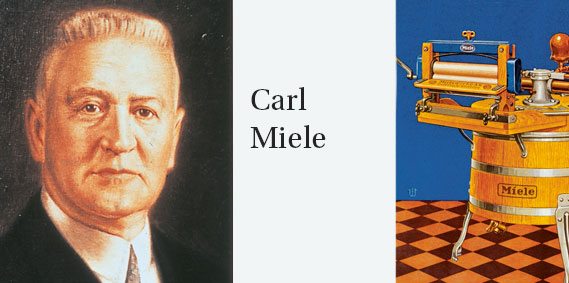
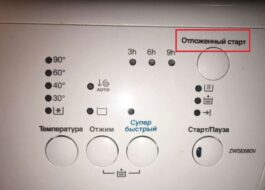















Add a comment