How to disable the lock on a Siemens washing machine?
 The operation of household appliances from Siemens is sometimes complicated by certain issues. So, washing machines have two locks: the first one protects against children, the second appears after a fault code is issued. Therefore, very often after a breakdown or accidental shutdown, people suffer, not understanding how to unlock a Siemens washing machine. They try to turn the programmer, press the power button, and perform dozens of other useless manipulations, but nothing helps. In this article we will look in detail at how to remove the lock on Siemens washing machines.
The operation of household appliances from Siemens is sometimes complicated by certain issues. So, washing machines have two locks: the first one protects against children, the second appears after a fault code is issued. Therefore, very often after a breakdown or accidental shutdown, people suffer, not understanding how to unlock a Siemens washing machine. They try to turn the programmer, press the power button, and perform dozens of other useless manipulations, but nothing helps. In this article we will look in detail at how to remove the lock on Siemens washing machines.
Standard child lock
Child lock is a very useful thing. Young mothers often resort to it so that an overly inquisitive child does not accidentally switch modes during washing. If you use this function exclusively according to the instructions, then there are no problems. To lock the control panel from children, you need to:
- click on On;
- set the program;
- set a lock;
- start washing;
- remove the lock after finishing washing;
- turn off the washing machine.
Important! The child lock does not prevent the entire unit from shutting down.
Locked equipment cannot be turned off completely! If, in a hurry, you forgot to remove the lock and immediately pressed the button to turn off the washing machine, expect problems. After restarting, the machine will not allow you to set the desired mode, and it will not respond to the usual method of removing the block using a combination of buttons. However, you can still open the hatch and take out the laundry.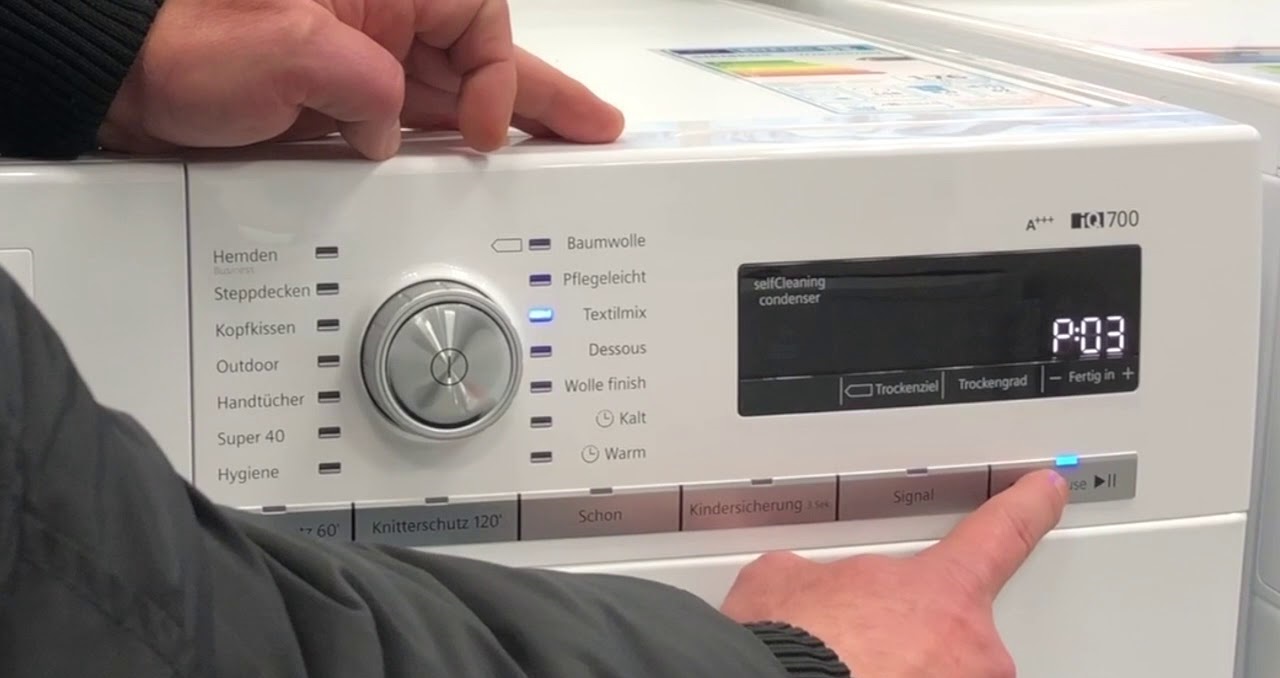
What should the user do in this situation? Try to remember which mode you used to wash the last time (hint: the last mode used is displayed on the display when you turn on the machine). Use the selector to select and install this program. Now you can disable the blocking in the usual way. Open the hatch, click on “Options” (V key) and hold it in this position for 5-10 seconds until the unit emits a beep.
Resetting the fault code
To continue washing after eliminating the fault, you must also reset the fault code. The reset algorithm may vary slightly for different models, but this is not a big deal. Typically, step-by-step instructions for removing an error code look like this.
- Turn the programmer to position “0”.
- Move the selector to the left one notch.
- Click on “Start”, hold the button for 2-3 seconds.
- Return the selector to its previous position.

Now you have to wait. After resetting the code, the Siemens washing machine will be ready for use. Sometimes the manipulation has to be repeated several times. On some models, instead of “Start” you should press “Spin”. If this doesn't help, try looking at the technical documentation. The information you are looking for is usually located on the “Additional functions and individual settings” page, “Blocking” item. Also, often, to disable the lock, instead of the “V” (Options) button, you need to press the key with the image of a clock.
Interesting:
6 reader comments





















Thanks a lot.
And thanks from me!
Thanks a lot. Helped a lot
Thank you, you helped a lot
But my E18 won’t turn off
Good afternoon, the wash has finished, I’m trying to open the machine. The display says unloading of laundry and the machine is blocked, what should I do in this case?