How to unlock the door of a Dexp washing machine
 If something goes wrong during washing, the housewife is completely unprepared for it. One of the most common breakdowns is associated with a locked hatch door, which may stop opening. However, this is not a reason to panic, because most often it is not very difficult to unlock a Dexp washing machine, so you can cope with this even without calling a repairman. The problem may be hidden in the built-in protective mechanism, a one-time failure of the control module, or in an insignificant blockage that can be easily removed with your own hands. We will analyze in detail how to find and correct the cause of the problem.
If something goes wrong during washing, the housewife is completely unprepared for it. One of the most common breakdowns is associated with a locked hatch door, which may stop opening. However, this is not a reason to panic, because most often it is not very difficult to unlock a Dexp washing machine, so you can cope with this even without calling a repairman. The problem may be hidden in the built-in protective mechanism, a one-time failure of the control module, or in an insignificant blockage that can be easily removed with your own hands. We will analyze in detail how to find and correct the cause of the problem.
What happened to the door?
If the work cycle of your “home assistant” is completed, and you can’t open the door, then under no circumstances should you use force. This way you can only damage the lock or the door itself. It is better not to rush, but to try to discover the source of the problem.
- Ordinary automatic blocking. After any wash, the hatch door remains locked for several minutes, so you just need to wait a little until the mechanism opens. Sometimes you have to wait 10-15 minutes, but eventually the door will unlock itself.
- One-time failure. Perhaps the culprit is a system failure, which could have occurred due to a sudden power surge, a power outage, or a disruption in the water supply process.
- Damage to the lock. The problem may also be hidden in the locking mechanism. This happens due to active use, which causes natural wear, as well as due to careless handling of the lock, for example, if the user closes the door too roughly.
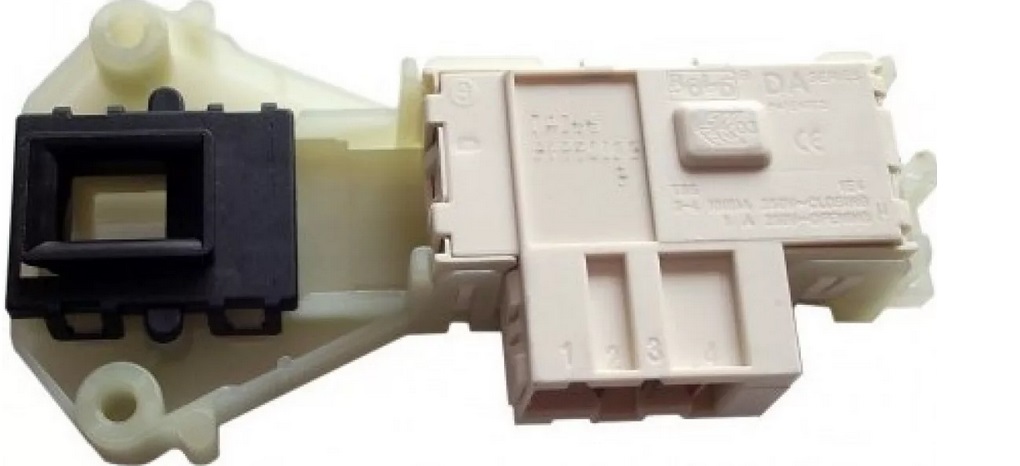
- Drain hose clogged.If the hose block is to blame, then the waste liquid after the cycle simply will not be able to leave the tank into the drain, so the control module will not transmit a signal to the hatch blocking device to open the door.
If a blockage is to blame, the door will not open even in a situation where the work cycle is completely completed.
- Child lock. Finally, it is possible that the child lock was accidentally activated, which must be manually turned off after the operating cycle.
That is why you should not use force if the hatch does not open after completing the SM operation. Instead, you should systematically check each of the five points, having first studied the procedure in the official user manual. If you don’t have the Dexp instructions at hand, then proceed to the next sections of the article, where we will look in detail at ways to solve the problem with a locked door.
Just wait a while
The very first thing to do is just wait. Users often forget about the automatic door lock, which is found in almost every front-loading washing machine. It is enough to wait just a few minutes so that the drum has time to stop completely, the waste liquid goes into the sewer and the control module itself removes the block from the door.
Everything described is only relevant for a washing machine with an empty tank in which there is no more water, otherwise you will have to act differently.
If time has already passed, and you still can’t open the door, then you will have to change the procedure. In this situation, you need to try to disconnect the household appliances from the network and leave them like that for about half an hour or an hour.
It is quite possible that the “home assistant” reacted in this way to a sudden change in voltage, a spontaneous power outage, or a short pause in the water supply process. During the specified time, the system will be able to reset the settings, so the door lock will open.
Buttons don't respond
If waiting does not yield anything, then you need to carefully study the SM control panel. It may be that the door does not open and the buttons do not work because the child lock has been activated. Usually it can be turned on by simultaneously pressing two keys - most often these are the “Additional rinse” and “No spin” buttons.
The exact locking combination can be found in the manufacturer's instructions.
If the specified combination does not work, then you can look on the control panel for a lock icon, which will be located between the two keys necessary for locking. Just hold down these two buttons for about 10 seconds, after which the door should open.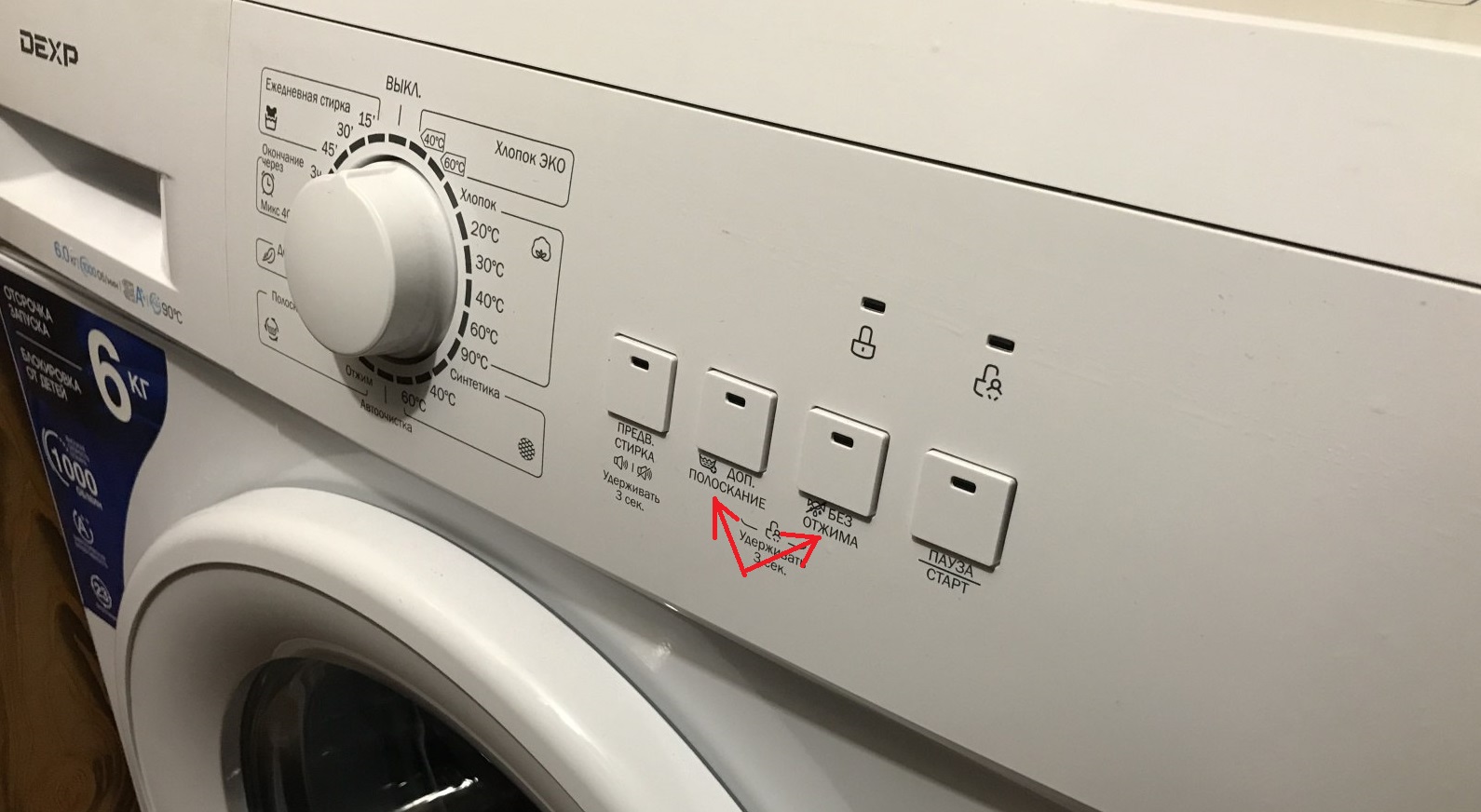
In this way, you can open the machine only in a situation where its tank has been emptied, so there is no risk of flooding the floors. If the drum is still filled with water that has not gone down the drain, then you will have to use other methods.
What if the washing machine tank is not empty?
Now let’s look at the case when, after completing the working cycle, the machine did not get rid of the waste liquid. In such a situation, the drain system is clearly to blame, which needs to be carefully examined. First of all, wait a few minutes - this will eliminate the banal automatic blocking, which may turn off with a delay. If nothing happens, try to fix the problem yourself as follows:
- Activate the spin or rinse program.
- Wait for the job to complete.
- If the situation repeats, carefully examine the drain hose.
- If there is a blockage in the hose, remove it.
- Restart the spin cycle.

It is also worth remembering about the emergency opening of Dexp household appliances, which occurs using a special cable painted red or orange. It is often located near the filter, right behind the rectangular panel at the bottom right of the washer. Simply pull it slowly towards you to remove the door assembly.
If there is still water inside at this time, it can quickly spill out onto the floor, so it is better to prepare a container for the liquid in advance, and also lay rags or towels under the equipment.
If you were unable to find a cable for emergency shutdown of the unit, then you can proceed differently. To do this you will need:
- Disconnect the washing machine from electricity.
- Move it away from the wall to make it easier to disassemble it.
- Remove the top cover of the machine.
- Tilt the machine so that the tank moves slightly away from the door.
- Carefully inspect the mechanism of the opened lock.
- Find the tongue responsible for fixing the door.
- Remove the lock.

All this can be done without outside help, but if someone backs you up, you can fix the problem much faster. If the instructions did not help to open the door, then you will have to find a user manual, which will describe in detail the mechanism of the hatch door specifically for your device, as well as the procedure.
Locking mechanism
It is very common for users to accidentally break a door handle or lock because they are in a rush to access the washed clothes. Therefore, if you accidentally damage the mechanism, you will have to use an alternative option:
- Measure the circumference of the door.
- Prepare a cord with a diameter of less than 0.5 centimeters and a length that will be approximately 25 centimeters larger than the circumference of the door.

- Carefully insert the cord into the gap between the door and the CM body.
To simplify the process, you can use a flathead screwdriver or other similar tool.
- Pull slowly on both ends of the cord to unlock the door.
Remember that this will only open the door with a damaged lock, but will not solve the problem. In any case, you will have to replace the faulty part, either on your own or with the help of a service center specialist. It will be very difficult to do this on your own, because you will have to not only look for a suitable spare part, but also disassemble the “home assistant” in order to make a replacement. That is why it is better to entrust this important moment to a repair service employee.
In any case, do not worry if you were unable to correct the situation on your own. This is far from the most serious problem that any master can easily cope with.
Interesting:
Reader comments
- Share your opinion - leave a comment





















Add a comment