Not all modes work in the Indesit washing machine
 If not all modes work in the Indesit washing machine, then the control board has clearly failed. The situation seems uncritical, because the washing machine continues to heat up, rinse, draw and drain water, and only a couple of buttons refuse to turn on. But in fact, the “brain” of the machine is damaged, its firmware has crashed and needs to be repaired. Is it possible to correct the situation at home and what needs to be done? We will tell you in detail in the article.
If not all modes work in the Indesit washing machine, then the control board has clearly failed. The situation seems uncritical, because the washing machine continues to heat up, rinse, draw and drain water, and only a couple of buttons refuse to turn on. But in fact, the “brain” of the machine is damaged, its firmware has crashed and needs to be repaired. Is it possible to correct the situation at home and what needs to be done? We will tell you in detail in the article.
Determining the washing machine
Firmware firmware for an electronic unit is a responsible and complex task. To complete it, you need not only to understand the intricacies of electrical installation and computer technology, but also to know all the electronics of the washing machine thoroughly. It is also important to act with extreme caution and be aware of all the risks.
When searching for a suitable program for flashing the Indesit board, you need to focus on the model, serial number and product code of the model.
The first step is to study the existing model of washing machine. For this purpose, each Indesit is accompanied by a factory marking - a barcode. It is located behind the hatch door and contains basic technical information. Thus, the following characteristics must be provided.
- Model. This combination, consisting of letters and numbers, encrypts information about capacity, type of load, maximum spin speed, basic power and other technical issues. For example, the markings “WISL 124 CIS” and “AQSL 118 EU” are often found.
- Serial number. A unique machine number assigned to the washing machine at the factory.The identifier consists of numbers and letters, which encrypt the year of manufacture, the manufacturer’s address and some other points.
- Product code. Additional identifier consisting of 11 digits.

It is recommended that all data indicated on the label be written down on a piece of paper or photographed. It is important to carefully check each sign, otherwise the slightest mistake will lead to confusion and unnecessary expenses. As soon as the ins and outs of the machine are known, we begin the search for a suitable program.
Search for a program
It is recommended to select the firmware from a trusted website
- Find the search icon and enter the model of the washing machine in the empty line. The combination must be specified without spaces or hyphens – only the characters “/” and “.” are allowed. (if any are present in the labeling).
- Click on the “Find” button.
- We study the list of found programs suitable for flashing this model.
- We check product codes. Often one model allows several firmware options, and for an accurate selection you should narrow the search field. So, if the system displays a message that this software is used up to serial number 40829, and another - from a combination with 40425. Therefore, it is worth choosing the appropriate range (for values greater than that it will be 30815480000, if less - 30815480201).
How to update the firmware?
The owners of Indesit are lucky. Many manufacturers deliberately complicate the flashing process, which eliminates the possibility of reinstalling the board at home. Indesit washing machines do not have such “protection”, so updating the software is relatively simple. You just need to carefully prepare for the manipulations.
First of all, we find three required elements: a computer or laptop, the software itself and the programmer.The latter is needed to connect the control board of the washing machine and the computer unit. There is no need to look for an expensive “adapter” - a regular Chinese device from USBDM will do.
For one-time firmware, a cheap Chinese programmer for $1-3 is enough.
Now you need to remove the faulty board from the machine. Let's dismantle the module like this.
- We disconnect equipment from communications, electricity and water supply.
- Pull it towards you and unhook the powder receptacle.
- In the space vacated by the dispensary, unscrew two self-tapping screws.
- We release two more bolts located at the other edge of the dashboard.
- Use a flat-head screwdriver to unhook the panel from the body.
- We photograph the location of the wiring and elements so as not to make mistakes during reassembly.
- Unfasten the latches holding the unit and carefully remove the control module.
Holding the board in your hands, we begin flashing. We connect one end of the programmer to the corresponding connector on the computer, and the other end to the control board of the washing machine. Now we are trying to load the device drivers.
We definitely check whether the computer “sees” the connected devices. Open the Start menu and go to the appropriate folder. If a combination with the name of the adapter appears in the “USBDM” tab, then everything is in order. Next, look at the “Target” section and look for “Device Selection” in it. The serial number of the electronic unit should be indicated here.
If all connections are configured, we begin uploading. The reprogramming process is as follows.
- Open the folder with the software and the driver suitable for it.
- Open "Target".
- Load the software into “Target” by clicking on the “Load Hex Files” button.
- We are waiting for the download to finish.
- Launch the downloaded utility by clicking on the “Program Flash” button.
On average, flashing the control module takes 15-60 minutes.
It is strongly not recommended to forcefully complete the download. It is better to be nearby during the entire installation and monitor the process. If no extraneous errors or warnings are displayed, it means that the firmware was completed successfully. You can return the board to its place, assemble the machine and run a quick mode, for example, rinsing.
Possible failures
Rarely, but failures do occur. Most often, the user is faced with the fact that the programmer “does not see” the connected board. Most likely, the reason lies in a faulty module. To confirm your guess, you will have to ring all the terminals of the block with a multimeter. If defects and damage are detected, appropriate repairs must be carried out. It is not recommended to carry out such manipulations at home - repairing the part is very difficult and risky. It is better to entrust this matter to the service center specialists.
If an error occurs during the firmware installation, you should immediately stop installing the utility.
The second possible problem when trying to flash the board is “popping up” system errors during the process. This indicates that the selected software is not suitable for the module. There are two options: either the user provided incorrect data during the search, or the barcode was mixed up at the factory. In any case, you will have to start the search all over again.
Interesting:
Reader comments
- Share your opinion - leave a comment





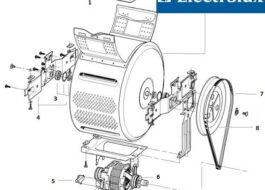















Add a comment