Firmware for Indesit washing machine
 If you want to reflash the control module of the Indesit washing machine with your own hands, you may encounter the problem of a lack of information on this issue. It is quite difficult to figure out on your own where to get software for a specific model, what parameters are used to select the firmware, and how to understand whether it is suitable for your machine. Let's figure out how to flash an Indesit washing machine yourself, and what to pay attention to when carrying out work.
If you want to reflash the control module of the Indesit washing machine with your own hands, you may encounter the problem of a lack of information on this issue. It is quite difficult to figure out on your own where to get software for a specific model, what parameters are used to select the firmware, and how to understand whether it is suitable for your machine. Let's figure out how to flash an Indesit washing machine yourself, and what to pay attention to when carrying out work.
First we identify the machine
Each Indesit washing machine has a barcode. It is located behind the drum hatch door. The barcode provides basic hardware information that should be reviewed before repairing the control module. The tag states:
- Indesit washing machine model;
- device serial number;
- product code.
You should select the firmware for an automatic washing machine based on the characteristics of the washing machine indicated on the factory barcode.
Let's clarify what each specific parameter says.
- Model - written using letters and numbers. The designation tells about the series of products. For example, the manufacturer SMA Indesit uses the following markings: WISL 124 CIS or AQSL 118 EU. At first glance it may seem that this is just a set of symbols. In fact, important data about the machine is encrypted in the model designation, for example, maximum spin speed, type of laundry load, etc.

- Serial number is the number of the automatic machine assigned by the manufacturer during the manufacture of the product. A unique identifier is assigned to the washer at the factory.
- Product code. This is the equipment model interpreted into an 11-digit number.
If you decide to reflash the SMA Indesit module at home, you should carefully copy the information from the barcode onto a separate sheet. It is important not to make a mistake or confuse a single number or letter. You will need this information to find suitable software.
Looking for firmware
So, one of the most important stages of the upcoming repair is selecting the software that is suitable for your SMA model. In the search bar, you must enter the model of the automatic washing machine without spaces, hyphens, etc. It is allowed to indicate the signs “/” and “.”, which are present in the designation of the models of some washing machines.
After you specify the model name, you should click the “Find” button. The system will display programs suitable for flashing. You should also pay attention to the product code of the machine. In some cases, one SMA model has several variants of this code. That is, the product code describes the model in more detail, so when choosing firmware, look at this parameter.
For example, the portal can provide information that such and such a program is used up to S/N 40829...., another - from S/N 40425... This means that if the serial number is greater than the specified value, it is better to select the firmware, for example, 30815480000, if less, then 30815480201.
When choosing firmware, you should be extremely careful; incorrectly selected software can lead to equipment failure.
How is the machine stitched?
It is possible to flash an automatic Indesit machine at home, but you will have to thoroughly understand this issue. It is necessary to prepare for repairs. The user must have at his disposal:
- programmer;
- computer;
- software.
Some washing machines cannot be re-flashed by the control unit, requiring only authorized software. Fortunately for the owners of Indesit automatic washing machines, washing machine modules from this manufacturer can be easily reinstalled.
The programmer is necessary to connect the main control unit SMA to the computer. To flash the Indesit washing machine, you can use the most common device from the Chinese manufacturer USBDM.
To reinstall the software, you need to remove the control board from the washer body. Dismantling is carried out as follows:
- turn off the power to washing equipment;
- disconnect equipment from communications;
- remove the detergent dispenser;
- Unscrew the bolts located behind the powder receiver;
- unscrew the screws located on the opposite edge of the control panel;
- using a slotted screwdriver, carefully release the panel latches;
- take a photo of the location of the connectors on the block, then unfasten them;
- remove the control module by unfastening the latches securing it to the panel.
That's all, the board is in your hands. Now let's talk about the flashing process itself. One end of the programmer is connected to the laptop connector, the other to the control board. Next, you should download the device drivers.
It would be useful to check whether the laptop recognizes the devices connected to it. To do this, using the Start menu, go to the tab where devices recognized by the computer are displayed. The “USBDM” tab should display the name of the programmer. You can understand that the electronic board is also connected by clicking on the “Target” tab. In the “Device Selection” subsection the number of the control board will be displayed.
Afterwards, you need to download the software that was found earlier and a suitable driver to the programmer. To reprogram the Indesit SMA, you must:
- go to the “Target” tab;
- load the software (by clicking “Load Hex Files”);
- When the download is complete, launch the installed program. To do this, click “Program Flash”.
You must wait until the running process stops. If no errors were displayed when reinstalling the control module, it means that the firmware was installed correctly. You can install the board in place, assemble the machine and test its operation.
Technical problems
It happens that the programmer simply cannot find the control module. It is more likely that the problem lies in the board. You'll have to test all its elements with a multimeter. If a defect is found, the control unit will need to be repaired. This work is technically complex, so it is better to entrust it to the service center specialists. It is not recommended to repair such an important part with your own hands.
Another outcome is also possible. If all devices are recognized and connected to each other, but various errors appear during the reinstallation process, it means that the wrong software was selected. It’s rare, but it happens that the factory confuses the barcode and sticks a label on a completely different model. Then it will be much more difficult to reflash the washing machine, but it’s still worth trying to repair the module.
Interesting:
Reader comments
- Share your opinion - leave a comment

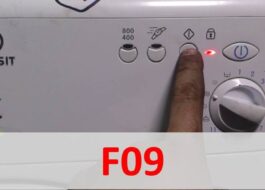




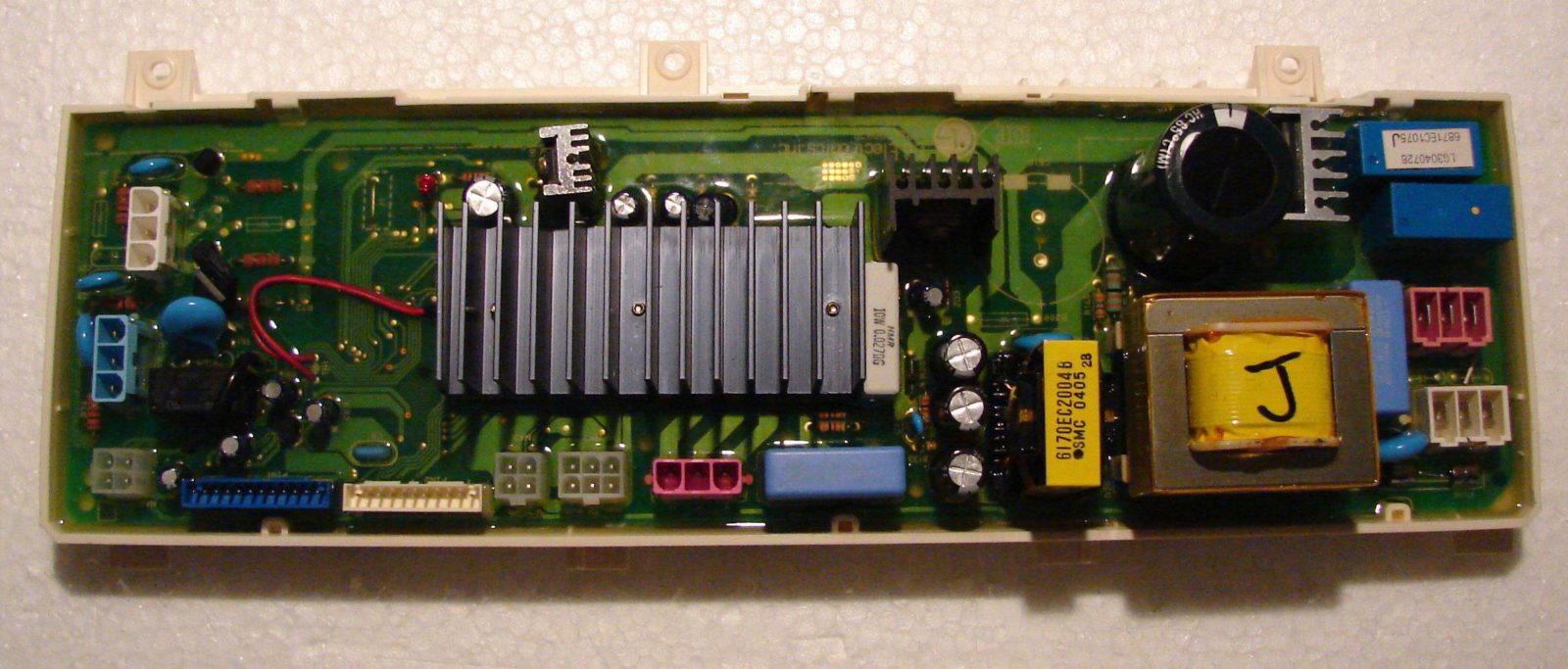














Add a comment