Resetting your Haier washing machine
 Sometimes users need to restart their Haier washing machine. This may be required if the machine “does not want” to continue or finish washing. In some cases, restarting helps to revive the “home assistant” and return her to work. We'll tell you how to reset settings on Haier washing machines.
Sometimes users need to restart their Haier washing machine. This may be required if the machine “does not want” to continue or finish washing. In some cases, restarting helps to revive the “home assistant” and return her to work. We'll tell you how to reset settings on Haier washing machines.
Let's reset the settings and reboot
Before you try to perform a factory reset, you need to make sure that less drastic actions do not work. If your automatic Haier machine freezes, first try ending the program with the button and restarting the washing machine. For this:
- press the “Start/Pause” button and hold it for 10-15 seconds until the cycle stops;
- for older Haier machines - also turn the program selector to the starting position.
If everything is done according to the instructions, the indicators on the device will light green and go off. When the LEDs do not light up, it means that either the algorithm of actions has been violated, or there is a malfunction of the equipment. Then you will need to completely restart the washing machine.
To perform a complete reset of the system settings of a Haier washing machine, you must:
- turn the programmer to the starting position;
- hold down the “Start/Pause” button for 5 seconds;
- unplug the power cord of the machine from the outlet;
- Leave the washing machine turned off for 15-20 minutes.
If the washing machine does not respond to turning the selector and pressing the buttons, you can immediately unplug the power cord from the outlet.
After a fifteen-minute “rest”, you can connect the automatic machine to the mains and try to start the wash.If the freeze continues, it means there is some kind of breakdown. Modern Haier washing machines are equipped with a fault diagnostic system, so they themselves will indicate a fault. The user will only have to decipher the error code.
Errors that a Haier machine produces
If a full reboot does not help to revive the equipment, it means that something is broken in the machine. Washing machines Haier displays an error code on the display corresponding to a specific breakdown. Devices without a display indicate a fault by flashing the display on the control panel.
The user’s further task is to understand what kind of failure the machine indicates, diagnose the element and fix the problem. Let's look at the error codes that are most often displayed on Hayer washing machines.
- UNB. Code indicating imbalance. Most often, the error is displayed when the laundry in the drum is unevenly laid out or one bulky item is washed, for example, a bedspread. In such a situation, it is enough to straighten the clothes inside the machine.
- ERR1. In this case, the machine cannot start washing because the hatch is not closed tightly. Perhaps you just need to press harder on the door for the lock to work. Probably some foreign object, such as a sock, is stuck between the sash and the body. Sometimes the problem is a faulty UBL, and in order to fix the machine, you will have to change the blocker.
- ERR2. The code notifies that the machine cannot drain the water within the allotted 4-5 minutes. The reasons may be different: clogged garbage filter or pipes, kinked drainage hose, pump failure. Diagnostics of the drain system elements will be required.
- ERR3. This error indicates that the heating element cannot heat the water to the degree specified by the program.The code is also displayed on the display if the water does not heat up at all. Most often, the cause of the problem is a burnt-out temperature sensor.
- ERR4. This code also informs you that the water cannot warm up to the desired temperature. However, in this case, the issue is not with the temperature sensor, but with the heating element itself. You will have to pull out the tubular heater and check it for breakdown. The resistance of the element is also measured. The broken part needs to be replaced.

- ERR5. This error is displayed when the Hyer machine cannot draw the required amount of water in the allotted 8 minutes. The reasons for this may be the following: low pressure in the water supply, clogged inlet hose or mesh filter, closed shut-off valve, faulty inlet valve. Sometimes it's a broken pressure switch. Even when the tank is full, the level sensor notifies the control module that there is not enough water.
- ERR8. The error informs you that there is too much water in the washer tank. In 97% of cases the cause is a faulty pressure switch. The level sensor transmits incorrect information to the module. It is extremely rare that the problem is a burnt-out triac, located on the board and responsible for controlling the pressure switch.

- ERR9. This code also indicates that the tank is overfilled. However, the reasons for the problem will be different. This error indicates a malfunction of the inlet valve - it is the one that cannot stop the intake of water into the system. It could also be a burnt-out triac that controls the operation of the solenoid valve.
- ERR10. Another code indicating a faulty pressure switch. If error ERR10 is displayed on the display, then with a 99% probability we can talk about the incorrect operation of the water level sensor.
A description of all fault codes is given in the instructions for the Haier washing machine.
By deciphering the error code displayed on the display, you can significantly narrow the range of possible breakdowns. This simplifies the diagnosis of the washing machine. It will be enough for the user to “inspect” certain parts of the machine.
Interesting:
3 reader comments



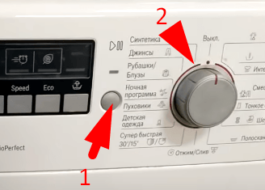
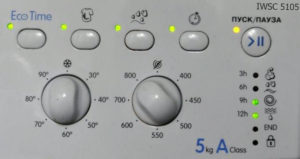
















Error F4 appeared on the Hayer machine
Hello, my machine doesn’t take in enough water and that’s why the powder doesn’t foam. It feels like it's just being washed off with water. Haier hw60-1010an. What could it be?
The word Lost is flashing on the Hayer typewriter.