Rebooting the Kandy washing machine
 If you restart the Candy washing machine in time, this will help eliminate a number of errors that the device produces during short-term failures that are not related to breakdowns. For example, during the main wash or before spinning, household appliances may freeze and show no signs of life until they are restarted. Sometimes errors appear on the screen, but the machine functions properly. Let's look at what actions need to be taken to properly reboot so that Kandy can start working again.
If you restart the Candy washing machine in time, this will help eliminate a number of errors that the device produces during short-term failures that are not related to breakdowns. For example, during the main wash or before spinning, household appliances may freeze and show no signs of life until they are restarted. Sometimes errors appear on the screen, but the machine functions properly. Let's look at what actions need to be taken to properly reboot so that Kandy can start working again.
Description of the restart procedure
Before resorting to a complete reset of the device, you need to make sure that other (less radical) measures do not have any effect. If the machine freezes at any stage of the wash, you should try to reset the settings and start the process from the very beginning. Procedure:
- Click on the “Start” button and hold it for 10 seconds (the program should stop immediately);
- In older models, you additionally need to lower the selector switch to the neutral position.
If the reset is successful, the lights on the control panel will turn green and turn off immediately. If the LEDs do not light up, it means that the restart procedure was performed incorrectly, or the washing machine is faulty. When the steps listed above do not help, you should try rebooting the device completely.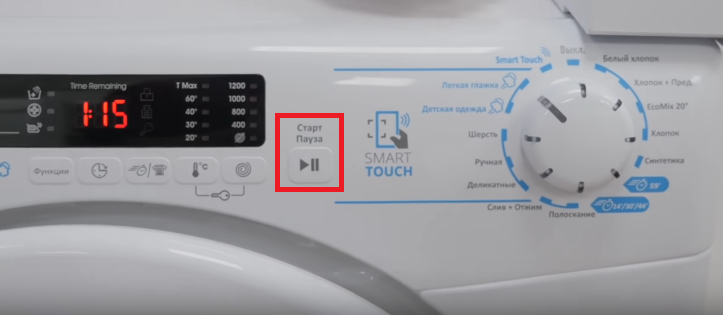
- Place the special knob for setting washing programs in the neutral position.
- Press the “Stop/Start” button for 5 seconds.
- Disconnect the machine from the power supply and leave it in this position for 20 minutes.
- Plug in the power cord, turn on the device and start a new wash.
Sometimes Candy washing machines do not respond to pressing buttons or turning the handle. In this case, you can immediately disconnect the equipment from the power supply. It is important to understand that such measures can lead to failure of the control unit.
How to get rid of liquid?
Sometimes it happens that the user of the machine forgets something important in his pockets, for example, washing machine keys, a passport, or a smartphone. If you do not get this item urgently, it will not be restored. In such a situation, the device does not require a reboot. It is enough to stop the program, drain the water and remove the lock from the hatch.
All manipulations must be carried out very quickly. The sooner an item is removed from the drum, the greater its chance of “life.” Procedure:
- stop the washing mode by pressing the “Stop” button;
- move the programmer knob to the neutral position;
- start the water drain mode;
- wait until the liquid is completely gone.
Important! When draining the water, under no circumstances should you start the spin cycle, even at minimum speed.
When all the water has drained, the door will unlock. If it was not possible to drain the water using the above method, you can remove it through a garbage filter. It is worth laying rags under the washing machine, placing a container to collect water and opening the valve in the lower right corner at the front.
Interesting:
Reader comments
- Share your opinion - leave a comment





















Add a comment