How to cancel a program on a Bosch dishwasher
 Not everything in life always goes according to plan, even when it comes to basic washing of dishes. Therefore, there is nothing to worry about in a situation where you urgently need to cancel the program in a Bosch dishwasher. This may be due to either a malfunction of household appliances or the forgetfulness of the user, who, after the start of the work cycle, suddenly remembered that he forgot to load some of the dishes. Let's figure out how to stop the PMM.
Not everything in life always goes according to plan, even when it comes to basic washing of dishes. Therefore, there is nothing to worry about in a situation where you urgently need to cancel the program in a Bosch dishwasher. This may be due to either a malfunction of household appliances or the forgetfulness of the user, who, after the start of the work cycle, suddenly remembered that he forgot to load some of the dishes. Let's figure out how to stop the PMM.
Hard reset the program
First, let's look at a case where a Bosch dishwasher freezes during washing, but its control panel continues to work. In such a situation, you can perform a hardware reset of the cycle using a special combination of buttons. To cancel a dishwasher program, follow our instructions.
- Open the door of your Bosch dishwasher just enough to reach the keys. If you are currently running a cycle that you want to pause or cancel, do not open the door too much to prevent water from leaking onto the floor. Bosch "home assistants" do not stop working when the door is opened, but on most models this must be done in order to be able to press the keys on the control panel.
Be very careful when opening the door to avoid being accidentally burned by the hot steam, which can cause serious burns if you lean too close to the door.
- Press and hold the Start key until the Active light turns off. If you need to stop an active work cycle, then hold down “Start” until the indicator light goes off, indicating that the Bosch dishwasher is currently turned on.These actions should work both when a work cycle is running and when the display shows a cycle that has never been activated.

- Wait about a minute for all the water to drain. If you immediately open the door all the way, without waiting for the waste liquid to drain, water can flood the floors, which will lead to unpleasant consequences for you and your neighbors below. If the Bosch dishwasher was running at maximum power, you will have to wait a few minutes until all the liquid goes down the drain.
- You can now press the Start key again if you are ready to start a new work cycle. When the cycle is completed and all the water has been drained, you need to start the Bosch dishwasher again. Having carried out such a system reboot, it will be enough to simply press the “Start” key.
- Hold down the "Start" key for about 3 seconds if you need to restart the Bosch PMM. This key may also be labeled "Reset" or "3 Second Reset" on the control panel. The described actions should help in a situation where the machine is frozen, because this reboot will allow you to clear the settings and start washing again.
Depending on the model of household appliance, you may need to wait until 00:01 remains on the display of the remaining time, and then go to 00:00 - after that you will only have to turn off and turn on the machine to start a new working cycle.
- After disconnecting, press the start and power buttons at the same time - this may be necessary after rebooting the device, instead of holding the buttons down.
The described can help in the case when the machine is frozen, but still responds to button presses. Otherwise, you need to move on to the next point in the article.
Resetting the program when the panel is not working
There may also be a situation in which you need to stop the Bosch dishwasher cycle when the control panel does not respond to user commands. In this case, the instructions are different.
- Unplug your Bosch dishwasher and wait a few minutes before plugging it back in. To turn it off, you will have to move the device away from the wall, or pull it out a little from the niche of the kitchen unit. If the machine displays an error code or the display stops working, then disconnecting from the power supply will delete the saved settings of the household appliance, so after restarting there will be no errors and you can start washing again.
Be sure to check that the “home assistant” cord is dry and that there is no standing water behind the machine - unplugging household appliances with a wet cord can result in a severe electric shock.
- Activate the circuit breaker to turn off your Bosch dishwasher. If it turns out that you cannot reach the plug with your own hands, or it is covered in water, then you can turn off the lights in the entire house using the fuse box. Turn off the lights in the kitchen, bathroom, or other area where you have a dishwasher. Don't forget that this action will also turn off other electronics that are in the de-energized room. Wait a few minutes and then turn the machine back on.
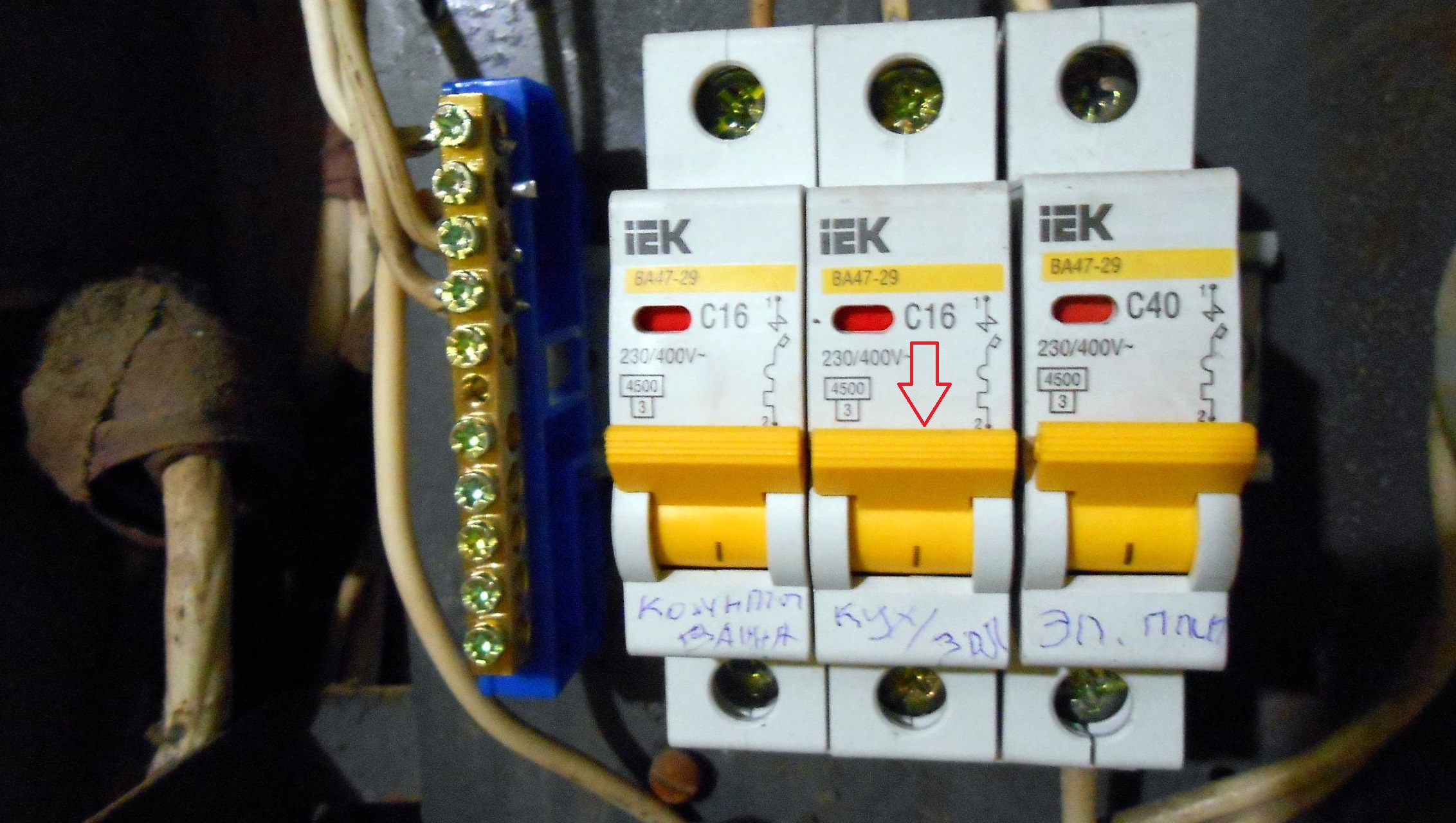
- If your Bosch dishwasher displays error E15 on the display, it can be corrected with a quick system reset. This is one of the most common errors that can be resolved by rebooting the machine. It reports that liquid has entered the sensor installed at the bottom of the PMM.To fix it, just disconnect the equipment from the network, check the integrity of the pipes and valves, tilt the device towards the wall, and then reconnect the machine to the network.

This way you can return your Bosch dishwasher to working order if it freezes and stops responding to commands. Be careful when working with electrical appliances, follow all safety precautions, and the restoration will proceed without problems.
Interesting:
Reader comments
- Share your opinion - leave a comment



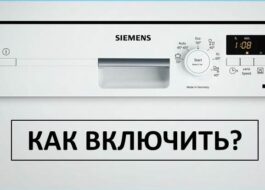

















Add a comment