Bosch dryer error codes
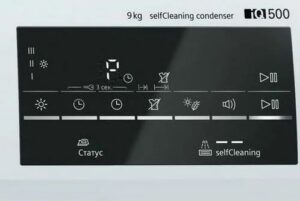 Modern dryers, just like washing machines, are able to independently detect breakdowns in the system and notify users about them. To quickly understand why the appliance has stopped working, you need to decipher the Bosch dryer error displayed on the screen. We’ll figure out what problem this or that code indicates, and we’ll tell you what to do to fix the “home assistant.”
Modern dryers, just like washing machines, are able to independently detect breakdowns in the system and notify users about them. To quickly understand why the appliance has stopped working, you need to decipher the Bosch dryer error displayed on the screen. We’ll figure out what problem this or that code indicates, and we’ll tell you what to do to fix the “home assistant.”
Description of fault codes
The error code issued by the device indicates a breakdown in the system. To figure out what kind of malfunction we are talking about, you need to look at the decoding of the designation in the instructions for the equipment. This will make it clear what to look for during diagnosis.
Sometimes a Bosch dryer error can be caused by a momentary glitch in the electronics.
Therefore, if you notice a malfunction code on the display, do not rush to immediately call a technician or disassemble the dryer. To “reset” an electronics failure, follow these steps:
- Turn off the power to the dryer and leave it turned off for 10-15 minutes;
- turn on the machine and try to run the program again.
If the error is still displayed on the display, then there is a real problem. Let's figure out which code indicates which breakdown. We'll tell you what steps to take to fix the machine.
- E90. The code indicates damage to the main control module. Most often the problem is a faulty power capacitor or pressure sensor. Without knowledge and experience, you shouldn’t get into the electronics of a dryer. You will have to invite a specialist for repairs.
- E56. The error informs about the failure of the operating unit. The dryer will also beep three times before freezing.To fix the problem you need to call a specialist.
- PH1. Indicates a malfunction in the heating system. The code is displayed on the screen if, when the program starts, the “brain” of the dryer does not receive feedback from the heat pump.
- Care. Error indicating that the drying program was completed incorrectly. In such a situation, it is usually enough to turn off the power to the machine and reactivate the cycle.
- E05-10. The code informs you that the network filter is overloaded. In this case, turn off the power to the dryer for 10 minutes. After this, you can use the machine again.
- E63. Indicates a faulty power module. In case of such a breakdown, it is recommended to contact a service center.
- E89. The error indicates an open circuit in the “electronic unit – display module” circuit.
- E23/T23. A typical error indicating engine failure. The motor may have burned out. Sometimes the problem may be a damaged tachometer.

- E01. The code indicates that the dryer's lint filter is clogged. Fixing the problem is very simple - you need to clean the filter element.
- h66. An error indicating a breakdown of the high temperature temperature sensor. The thermostat will have to be replaced.
- P. Informs about the failure of the central processor. The service center will help you solve the problem.
- E06. An error indicating a breakdown of the heating element. It is necessary to install a new heating element.
- E09. We can talk about an open circuit in the power supply. This is the area connecting the control module and the heating system. To resolve the error, restore the connection.
- E86. Indicates damage to the heating system thermostat. The element will need to be replaced.
- E36. A code indicating that the dryer door cannot be locked.There may be several reasons for this: failure of the UBL, damage to the hatch sensor, or breakdown of the locking hook.
- F06. Another code indicating a malfunction of the heating system. It is necessary to check all elements and replace broken components.
- F08. This error indicates a breakdown of one of the machine’s sensors. You will have to inspect each sensor and check the integrity of their contacts. If damage is detected, replace the element.
- F09. The code notifies that the dryer is not working. In this case, the problem may be a clogged capacitor. Clean the element and start the machine. Another reason is that the condensate tray is overfilled; the accumulated liquid will need to be drained.
- F10. The error indicates that the program has failed. In this situation, it is better to entrust the repair to a specialist. The software may need to be re-flashed.
- F11, F12, F These errors indicate problems with the electronics. If you notice any of these codes on the display, call the service center. If code F11 is displayed, diagnostics of the power plant will be required. When F12 is displayed, try drying the machine. When F13 is on, check the operation of the flow dryer.
- F14. Informs about a breakdown of the evaporation level regulator. Here you will also have to deal with electronics, so it is better to call a service center specialist.
If the problem is in the electronics of the Bosh dryer, it is better to refuse to check it yourself and invite a competent technician to diagnose it.
Also, you should not try to repair the machine yourself when it is under warranty. If you start disassembling the case, you will lose the right to free service.
Many errors in Bosch dryers can be fixed with your own hands.For example, clean the contacts, replace the heating element, drive belt, drum bearings, hatch locking device, etc. But if the breakdown is more serious, it is better to call a qualified specialist for diagnosis.
Dryer won't start
Equipment from any manufacturer is characterized by certain malfunctions. If we talk about Bosch dryers, then typical breakdowns include problems with the temperature sensor, motor, heating element and capacitor. Drive belt stretching, bearing wear, and terminal oxidation are also often noted.
If a dryer that was working properly just yesterday does not turn on today, you will have to check:
- temperature sensor. Probably its contacts have come loose or the part itself has failed;
- motor. Strong power surges in the network can lead to engine failure;
- fuse or trigger switch. If damaged, these parts must be replaced.
There may be other reasons. You should check whether the terminals are oxidized. Due to high humidity, drops of water constantly settle on them. You can solve the problem by cleaning and wiping the contacts.
Be sure to check to see if the capacitor is overfilled. It collects lint, threads and other “clothes” dust. All this disrupts heat exchange and prevents the removal of moisture from the working chamber. To solve the problem, just clean the container.
When your dryer won't turn on, make sure you close the door completely. The sash must be locked mechanically as well as electronically. If there is no click, press the door better.
Sometimes the dryer does not start the cycle due to the “Delayed Start” option being activated. Make sure this feature is not enabled.If yes, disable the selected mode.
And finally, the dryer may not turn on due to a lack of power. Check if there is light in the apartment. If yes, then make sure that the outlet works - to do this, connect another household appliance to it.
The drum stopped spinning
Sometimes you can observe this situation - the dryer turns on, but after starting the mode, nothing happens, and after some time the machine displays an error code. The drum remains motionless. The probable causes of this problem are the following:
- wear of the axis on which the drum is mounted;
- failure of the electric motor;

- motor capacitor failure;
- drive belt damage;
- wear of drum bearings.
To restore the functionality of the dryer, worn out elements will have to be replaced.
It is up to the user to prevent such breakdowns. To avoid such problems, it is important:
- Do not overload the dryer. You can put as many things into the drum as permitted by the manufacturer. If the device is designed for 6 kg, you cannot pack 7 kg of clothes into it. Otherwise, there is a high risk of premature wear of the drive belt and bearings;
- Distribute the laundry inside the drum evenly to avoid imbalance.
It would be useful to provide a stabilizer. This device will protect the most important components of the dryer - the motor and control module from power surges in the network.
Automatic keeps on going off
It happens that when the dryer is running, Bosch constantly knocks out the machine. In this case, you need to determine the cause of the problem as soon as possible. Most often this happens when:
- the contacts of the control board of the dryer are oxidized;
- there are problems with the dryer's power cord or outlet;
- the heating element has closed;

- there is damage to the motor winding;
- the network filter is faulty;
- The machine software crashed.
Before starting diagnostics, be sure to turn off the power to the dryer. Study the instructions for the equipment to understand how the main parts of the machine are located. If you do not have experience in repairing equipment yourself, then it is better to call a competent specialist.
Interesting:
Reader comments
- Share your opinion - leave a comment





















Add a comment