Error codes for Indesit dishwasher without display
 Today, almost every dishwasher has a display to display important information, but some equipment from the budget segment still uses an indication to inform users. Errors in a dishwasher without a display can be difficult to understand if you don’t have instructions with detailed explanations at hand. We will analyze in detail the fault codes that may occur on Indesit brand equipment.
Today, almost every dishwasher has a display to display important information, but some equipment from the budget segment still uses an indication to inform users. Errors in a dishwasher without a display can be difficult to understand if you don’t have instructions with detailed explanations at hand. We will analyze in detail the fault codes that may occur on Indesit brand equipment.
Codes are indicated by lights
The most important thing that owners of Indesit dishwashers without a display need to remember is that their “home assistants” report a malfunction not using a set of letters and numbers, but using an active display. We list the main errors of a dishwasher without a display:
- AL 01 - the error code for machines with four programs will look like the signal of the first LED, and for machines with six programs - the signal of the third LED. The malfunction is that the sensor responsible for water leakage has closed. Either the device has depressurized or a false alarm has occurred. In any case, for convenience, you will have to remove the side panel of the “home assistant” and check the pan - if there is water in it, then it needs to be drained, and then the leak should be found and fixed. If there is no water, then you should test the water level sensor, which could have failed and started transmitting false information.
- AL 02 – depending on the number of modes, the second or fourth LED will light up. Informs the user about the lack of water in the tank, which is usually associated with a malfunction of the fill valve or the Indesit PMM control module.The valve can be easily checked with an ordinary multimeter and then replaced with a new one, but it is better not to touch the control board with your own hands, since this element can only be checked and restored by a service center specialist.
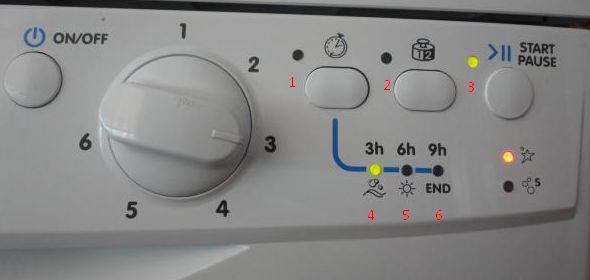
- AL 03 – in equipment with four modes, the first two lights will light up, and for equipment with six programs, the third and fourth lights will light up. Indicates that there is no drainage of waste liquid, which may be due to the drain pump or a clogged garbage filter. Examine the filter for blockages, and also check the connection between the pump and the PMM control module. The problem may be damage to the “brain” of the system, or a system failure due to board firmware. You should also check the pump and hose for blockages, plus test the pump with an ordinary multimeter.
Do not try to restore the pump if it is faulty - it can only be replaced with a new part.
- AL 04 - Indesit equipment without display will report this error using the third or fifth indicator. The malfunction in this case is hidden in the thermistor, which needs to be checked along with its wiring, and then replaced if there is damage.
- AL 05 – an analogue of this error code is the indication of the first and third LEDs, or the third and fifth. The error is due to problems with either the circulation pump or the water level sensor. It is necessary to gradually blow out and check the pressure switch with a multimeter, and then evaluate the pump with a tester. Damaged components should be replaced.
- AL 06 - this error is indicated by the indication of the second and third LEDs, or the fourth and fifth. In this case, you should pay attention to the inlet valve, which could have stopped working due to closed contacts or problems with the control module of the Indesit dishwasher.If the contact group with wiring can be checked and replaced with your own hands, then you will have to call specialists to repair the board.
- AL 08 - the error code looks like the indication of the fourth or sixth light. Informs the user that the thermistor has failed, which needs to be checked with a multimeter.
- AL 09 - in this case, four LEDs will light up at once, indicating a problem in the firmware of the control board. Only a repair specialist can help in this situation.
- AL 10 - with this malfunction, lights from the second to fourth, or from fourth to sixth will blink. This means that there are problems with heating the water, for which the heating element is responsible in the system.
- AL 99 – this error cannot be detected in equipment without a display. It signals problems with the control unit, a defect in the cord, socket or power supply.
Working with equipment that has a display is much easier, but even without it you can figure out error codes if you have a reminder handy.
Self-diagnosis features of BIT100 and DIWA
Finally, let’s look at the display of errors on the BIT100 and DIWA control boards, which may differ slightly, thereby confusing housewives. The specified nodes are placed in the equipment Indesit series D 41/42, DC 27, DI 45/450/460, IDE 100/1000/1005/44/45, IDL 40/410/411/42/420, IDL 557, and IDL 70/7021/710 . Basically, the error codes with the indicated boards repeat the fault signals with the DEA 601/602/700 control modules, but there are two exceptions.
- Control panels that have six lights instead of four use all six lights, starting from left to right.
- The boards have a different set of fault codes.
For example, code AL12, which reports problems in communication between the control board and the display board.On a machine with four indicators, the third and fourth indicators will light up, but on equipment with six LEDs, the third and fourth indicators will light up. But basically, the differences are minimal, so it’s very easy to parse PMM error codes, even if they don’t have a display.
Interesting:
Reader comments
- Share your opinion - leave a comment





















Add a comment