Error F6 in Gorenje washing machine
 When code F6 appears on the display, the Gorenje washing machine does not always stop the program it has started. Often the cycle continues, but the user is not satisfied with the result - the laundry does not wash as before. To restore the previous quality of washing, you need to understand the causes of the error and get rid of it. We invite you to find out how to do this.
When code F6 appears on the display, the Gorenje washing machine does not always stop the program it has started. Often the cycle continues, but the user is not satisfied with the result - the laundry does not wash as before. To restore the previous quality of washing, you need to understand the causes of the error and get rid of it. We invite you to find out how to do this.
What is this code?
The first step is to decipher the “message” from the self-diagnosis system. According to the instructions, error F6 indicates problems with heating. In simple words, Gorenje cannot warm up to the set temperature and displays a warning code on the display. The water remains cold, the wash continues, but difficult stains are not removed. Error F6 appears on Gorenje washing machines for the following reasons:
- The heating element is broken;
- the thermistor (temperature sensor) has failed;
- the protective pressure switch is faulty;
- there was a failure on the control board (the heating relay refuses to work).
There is no heating on the Gorenje washing machine and due to broken contact between the heating element and the electronic unit, the wiring breaks in the corresponding area. As a result, commands from the control module do not “reach” the heater, and the water remains cold.
Error F6 indicates problems with water heating.
To reset the error, you need to consistently check the Gorenje heating system. It is better not to engage in amateur activities, but to immediately invite a specialist from the service center to diagnose. Especially if you have no previous experience in repairing washing machines. Remember that the slightest mistake can aggravate the situation, even leading to the death of the equipment.When checking the heating system on a Gorenje washing machine, the following work is carried out:
- inspection of contacts, ringing of terminals;
- eliminating flaws in the supplied wiring, tightening the clamps;
- testing the heating element, thermistor, protective pressure switch and electronic unit for serviceability;
- dismantling a non-working part;
- installation of a new device.
More often, fault code F6 indicates problems with the heating element. As a rule, the heater fails due to excessive loads or due to a thick layer of scale. To avoid the latter, it is recommended to use special hard water cleaners and softeners.
Is it difficult to replace the heating element?
If diagnostics of the control board or protective pressure switch should be carried out only by specialists, then an ordinary Gorenje user can also cope with checking and replacing the heating element. Fixing the problem is simple: just “ring” the part and replace it with a new one. You just need to find a multimeter and remember safety precautions. To test the heating element, it is necessary to provide free access to it. The instructions on what to do are as follows:
- disconnect Gorenje from communications;
- use a flat screwdriver to pry off the lower front false panel and, pressing the latches, disconnect it from the body;
- unscrew the screws hidden behind the false panel;
- loosen the outer clamp on the hatch cuff;
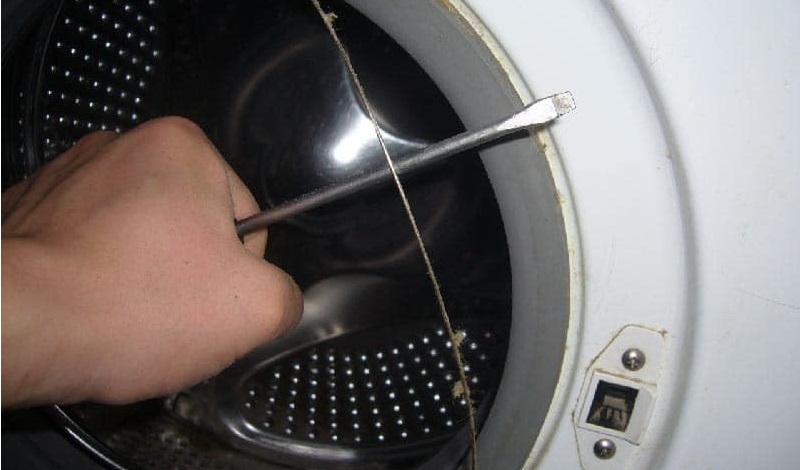
- insert the seal into the drum;
- remove the hatch door;
- dismantle the UBL;
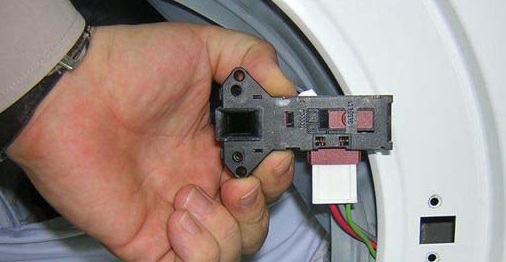
- remove the front panel by releasing several latches;

- find the heating element under the tank;

- inspect the contacts of the heating element;

- photograph the location of the wires;
- unhook the wiring;
- loosen the central nut;
- swing and remove the heating element.
The next step is diagnosing TEN. You need to connect a multimeter to the heater and measure the resistance. If the indicators do not correspond to the norm, then the situation can only be corrected by replacing the part. Before installing a new heating element, it is recommended to clean the “nest” from dirt and scale. Afterwards we fix the heater with a bolt, return the wiring and put the Gorenje back together. Next, run a test wash and look at the display. If error F6 does not recur, then everything has been done correctly; if not, contact service.
Interesting:
Reader comments
- Share your opinion - leave a comment





















Add a comment