Siemens dishwasher failures
 Siemens is known for the high quality and innovative technologies that it implements in its products. Therefore, after failures and malfunctions, electronics of this brand launches self-diagnosis to inform the user of the error code. There are a lot of fault codes, so it’s difficult to keep them all in your head all the time. Moreover, even if there is no code, problems can be determined by external signs. Today we will tell you in detail how to identify problems with a Siemens dishwasher and fix them yourself.
Siemens is known for the high quality and innovative technologies that it implements in its products. Therefore, after failures and malfunctions, electronics of this brand launches self-diagnosis to inform the user of the error code. There are a lot of fault codes, so it’s difficult to keep them all in your head all the time. Moreover, even if there is no code, problems can be determined by external signs. Today we will tell you in detail how to identify problems with a Siemens dishwasher and fix them yourself.
What could have gone wrong with the Siemens PMM?
The internal structure of a Siemens dishwasher is not very different from machines of other brands. However, there are some errors that most often appear in the products of this company. If the electronic display shows an error, then read the manufacturer’s official instructions, where each code is described. Most often, PMM reports the following errors:
- E1 – no water intake into the tank;
- E7 – drying does not work;
- E9/E10 – no heating;
- E15 – the Aquastop system, necessary for protection against leaks, was activated;
- E21/E23/E24 - water does not leave the tank, there may be a problem with the drain pump;
- E27 - problems with the mains voltage.

This is not a complete list of errors, but these are the most frequently encountered problems. It is much more difficult to fix problems if the code is not displayed on the electronic display, but something is broken. In this case, you need to carefully inspect the machine. Typically, PMM owners seek repairs if one of the following problems occurs.
- The machine draws water slowly or freezes during operation.This can occur due to a clogged filler path, as well as due to a breakdown of the solenoid valve;
- The dishwasher stopped cleaning dishes well. Most often this happens due to blockage, operating errors or failure of the circulation pump;
- It is impossible to select a washing program; the PMM turns off. This occurs due to problems with the electronic module.
All of the problems listed above can be corrected yourself at home, without the help of a service center. The main thing is to follow our instructions exactly.
Water does not flow into the PMM
Before starting work, make sure that it is not a system failure of the machine that is to blame. This could happen due to a power outage, or if the equipment was abruptly disconnected from the power supply. If there was no failure, then you can start checking the elements of the device.
- Turn off the device and unplug it from the network.
- Wait approximately 15 minutes.
- Turn the device back on.
If the error code does not disappear, then it is not a system failure that is to blame, so it is necessary to fix the problem.
If the machine stops drawing water, then one of the most common problems with your equipment has occurred, which happens with Siemens dishwashers. It can be determined by extremely slow water intake in any selected mode, as well as by freezing of the device.
After resetting the problem or rebooting the PMM, code E16 will appear on the electronic display, indicating that the intake tract is clogged. We are talking about a mesh filter behind the hose, which is necessary to prevent the entry of debris contained in tap water. Unfortunately, the company’s equipment is created with Europe in mind, where purified water is even used for washing dishes. Because of this, all the impurities from the Russian water supply completely clog the filter, and water stops flowing into the tank. You can fix this like this: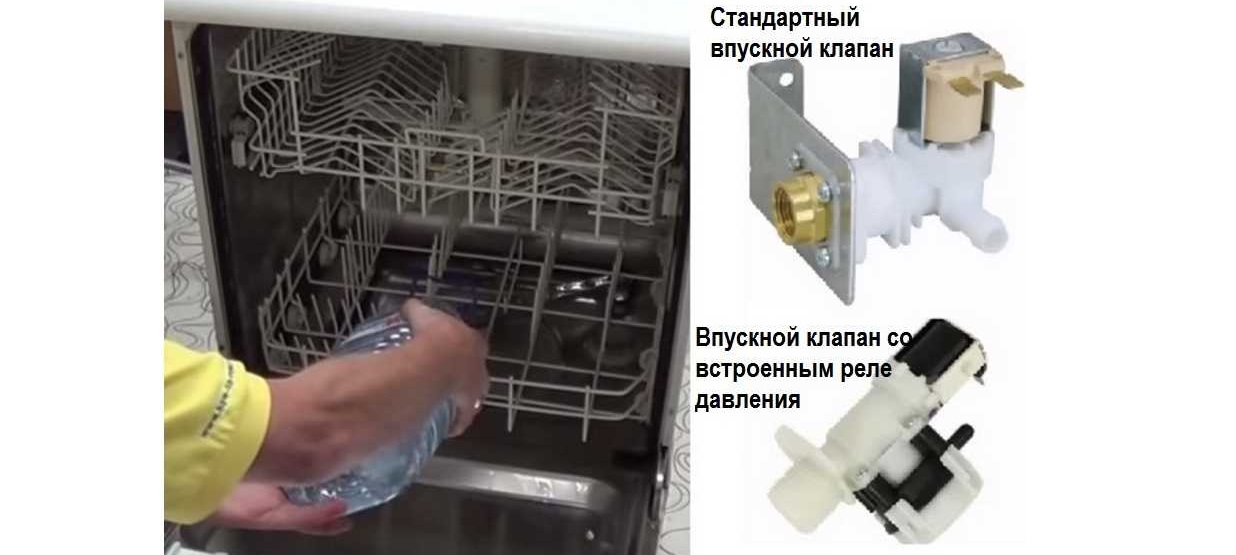
- close the supply inlet valve tightly;
- place an empty bucket or basin for water under the hose;
- disconnect the hose so that all dirty water drains out of it;
- rinse the hose thoroughly;
- There is a filter behind it that needs to be pulled out;
- remove all contaminants from the filter mounting hole;
- Finally, clear the mesh of any debris.
If the filter is too clogged with rust, a solution of citric acid (100 grams per 2 liters of water) in which the part should be soaked can help.
To prevent the malfunction from occurring again, you can install a flow filter in front of the PMM inlet hose. It is not necessary to buy an expensive one, as long as it can hold back dirt from the water supply.
Dishes remain dirty
Users often experience a situation where dishes remain dirty after a wash cycle. This unpleasant discovery does not necessarily indicate a problem. Other options are also possible.
- The wrong mode was selected. If the plates and pans are heavily soiled, and the long-term washing mode was not selected, then the machine simply could not or did not have time to remove grease and dirt, since fast modes use cold water for a short period of time.
- The dishes were not loaded into the machine correctly. All plates, pans, glasses, etc. must be in their place without creating overload. If this happened, then the operation of the sprayer could be blocked, or the compartment with detergents could be blocked by some particularly large dish;
- Little detergent was added, so there simply wasn't enough to wash the dishes.
If, after checking the described problems, there is still no identified cause of the problem, then things may be more serious. Problems may be the following:
- in the PMM there is low pressure due to clogged nozzles;
- The detergent valve does not activate;
- The circulation pump is broken.

First of all, let's deal with the nozzles that could be clogged with small debris or food debris. If this happens, the sprinkler holes will not spray water. To troubleshoot the problem, follow the instructions:
- open the PMM door;
- remove all dish trays;

- pull the rocker arms, which are located at the bottom and top of the camera, towards you to remove them;
- Now you will need a toothpick, needle or cotton swab to carefully clean the rocker arm holes and also remove dirt from the seats.
For an ideal result, the rocker arms can be soaked in a solution of citric acid (again 100 grams per 2 liters of water).
The next step is to check the detergent dispenser valve. It should be cleaned regularly after use, otherwise the remaining tablets may tightly clog the hole. If the valve is clogged, it must be thoroughly cleaned.
- Open the dispenser compartment.
- Clean off all deposits.
- Wipe the compartment dry with a dry cloth or towel.
The final step is to replace the circulation pump. If the pump breaks, then water will stop flowing into the sprayers. It is the pump that forces water into the nozzles, and then drives it through the heater, so if it fails, then the operation of the PMM will be impossible. To replace, you need to carefully disassemble the dishwasher.
- Disconnect the machine from the electrical outlet and water supply.
- Remove all trays from the chamber.
- Carefully turn the device on its side.
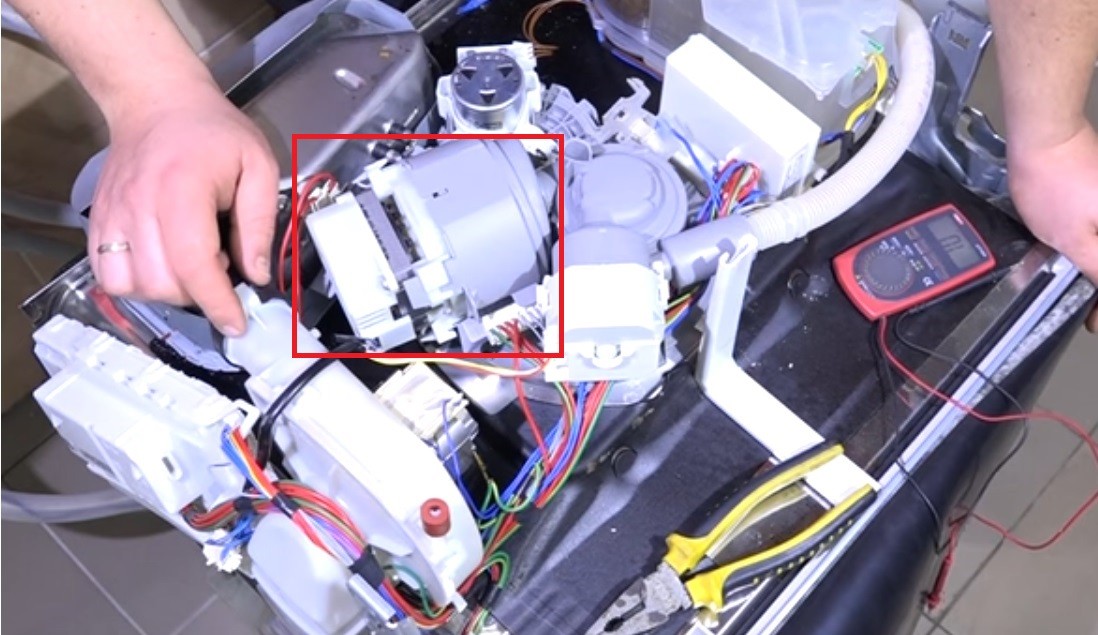
- Remove the bottom.
- Now you need to loosen the pipe clamps and then remove them.
- The pump is located at the bottom of the dishwasher, remove it.
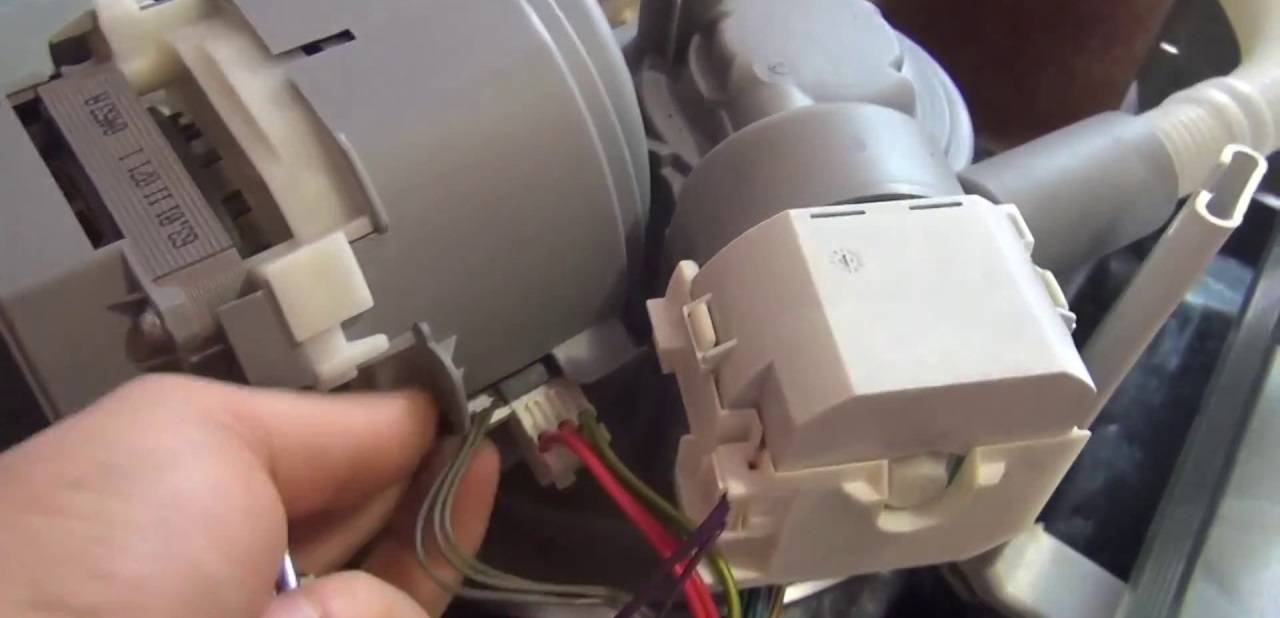
- If there is a malfunction, replace the part.
It is always much easier to keep complex equipment clean than to repair it later and remove large blockages. Rinse the PMM and its components so that you don’t have to waste time and money troubleshooting later.
PMM cannot be enabled
If the device does not turn on, then the most common cause of this problem is a device disconnected from the network. Inspect the power cable and socket with plug - they could be damaged, in which case they will have to be replaced.
If everything is normal with the connection, but the PMM turns off during the cycle, it means the electronic module is broken. The contacts on it could have oxidized or the tracks could have burned out. If this happens, then it is impossible to repair the module yourself - in Siemens technology, the board is part of a non-separable unit, and because of this, only a professional service center can help, and you need to contact it urgently.
Interesting:
Reader comments
- Share your opinion - leave a comment




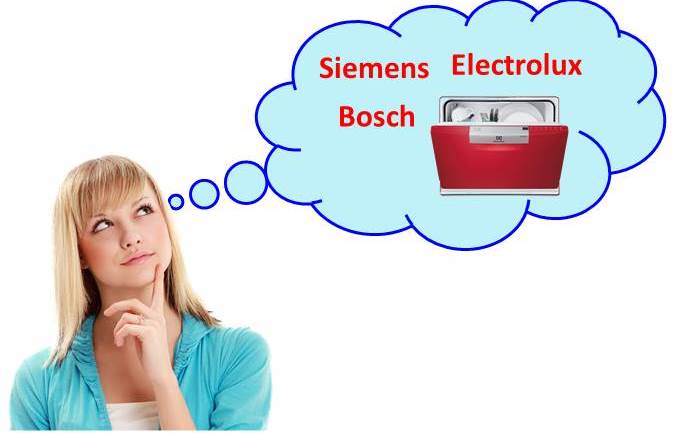
















Add a comment