Electrolux dryer error codes
 Any modern Electrolux dryer is equipped with a self-diagnosis system. Having detected a malfunction, the intelligence immediately notifies the user of the breakdown, displaying the corresponding error on the display. Deciphering the code will help find out what happened to the “home assistant.”
Any modern Electrolux dryer is equipped with a self-diagnosis system. Having detected a malfunction, the intelligence immediately notifies the user of the breakdown, displaying the corresponding error on the display. Deciphering the code will help find out what happened to the “home assistant.”
Let's figure out what codes are programmed into the Electrolux memory. How is this or that error deciphered? What problems are most likely to occur with dryers of this brand? What should a user do with a frozen machine?
Recognizing dryer codes
The self-diagnosis system of faults helps to notice in time serious problems in the operation of the dryer. The error is shown on the display. The code can be found in the instructions for a specific model. Electrolux or on the Internet.
The user manual describes not only the problems that the dryer “hints” at, but also how to fix the problem. You can deal with some breakdowns yourself, without resorting to the help of a specialist. Often an error indicates several possible malfunctions at once, then you will have to check each one.
Sometimes the error is caused by a random electronic glitch and does not indicate any problem.
Therefore, you first need to make sure that the dryer freezing is not a short-term failure. A complete reboot of the machine will help figure this out. Algorithm of actions:
- Turn off the power to the “frozen” dryer by unplugging the power cord from the outlet;
- leave the machine for 15-20 minutes;
- plug the power cord into the socket and turn on the dryer;
- try starting a drying program.
If after rebooting the machine calmly starts and finishes drying, then we can talk about a one-time failure.In such a situation, additional diagnostics will not be needed. It will be enough to watch the dryer for some more time, literally a couple of cycles.
When the error repeats after a reboot, it means there really is a problem. Arm yourself with the instructions for the Electrolux dryer and decipher the code. This will make it clear which nodes to pay attention to during diagnostics.
- E21. Drain pump fault signal. The reason may be a disconnected wiring, a direct breakdown of the element, or problems with its triac on the control board.
- E22. The code indicates a problem with the drain pump sensor. There is likely a malfunction in the element circuit; it may also be due to damage to a separate group of triacs on the control board.
- E23. This is how the machine reports that the frequency of the capacitive level sensor is outside the permissible range. The reason may be the disconnection of the contacts of the element, its breakdown, or damage to the semiconductors on the control module.
- E24. The error indicates a faulty compressor cooling fan sensor circuit. The reason may also be damage to the main board.
- E31. Notifies you if the conductivity sensor signal is too high. The code is only displayed if the humidity sensor is short-circuited.

- E32. Informs that the frequency of the conductivity sensor signal is too low. Also activated when diagnosing a short circuit in the humidity sensor.
- E45. This is how the dryer reports a breakdown of the hatch door closing sensor. It is necessary to check the element itself, as well as the triac on the control board, which is responsible for its operation.
- E51. The code is specific only for Electrolux dryers with an asynchronous motor. Notifies about a short circuit in the motor circuit.
- E58. FCV overcurrent alarm.May indicate damage to the motor winding, motor connector, mechanical blockage of the motor, or failure of the FCV board.
- E59. Informs that the FCV engine is not working. The probable causes are the same as for error E58.
- E5A. Indicates that the FCV board is overheating.
- E5B. Indicates insufficient FCV voltage. It is necessary to check the FCV board itself and its power supply wire.
- E5C. Indicates that the FCV voltage has been exceeded. The board will need to be repaired or replaced.

- E5E. This designation indicates an unknown FCV message. The reason may be either a break in the signal wiring or a malfunction of the main module or FCV board. Another likely problem is the dryer motor turning off due to overheating.
- E5F. General error indicating damage to the FCV board.
- E61. Compressor equipment fault signal. The VSC board needs to be checked and repaired.
- E62. Notifies of a short circuit in the heating element or compressor.
- E63. Informs about heater or compressor failure. It is worth checking whether the wires are disconnected; often the problem is an open circuit.
- E64. The designation indicates a breakdown of the heating element sensor or compressor.

- E65. Signal about incorrect operation of the VSC security system.
- E66. VSC motor connector not connected. It is necessary to check the wiring, motor winding and the VSC board itself.
- E67. Indicates a violation of VSC current protection.
- E68. Notifies about FCV overcurrent protection. It may be a consequence of a broken motor winding, a loose motor connector, or a mechanical blockage of the engine.
- E69. Signal about incorrect operation of the VSC engine.
- E71. Notifies if the NTC dryer is damaged. It is necessary to check the wiring, sensor and NTC indication circuit.
- E72. Indicates a problem with the heater NTC.It is worth checking the wiring in the circuit and the sensor itself.
- E73. Signal of incorrect operation of the NTC steam generator.
- E83. Error indicating a violation of the selector position. In this case, you will have to diagnose the control board.
- E86. Signal of incorrect selector setting. It may indicate either problems with the board or a malfunction of the dashboard elements.
- E87. Control panel board microcontroller self-test error.
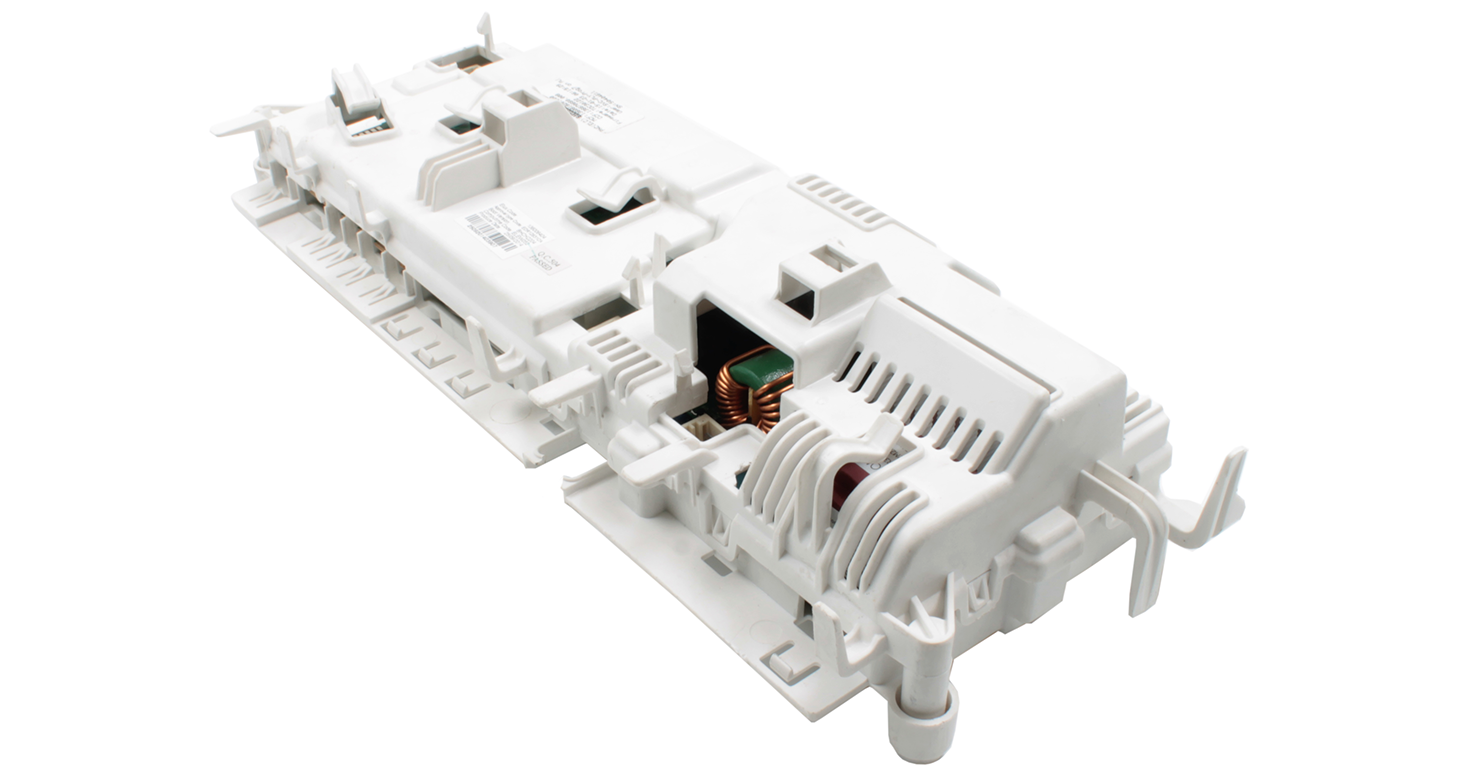
- E91 Indicates that there is no connection with the user interface. There may be malfunctions in the operation of the main module or control panel board. The cause may also be damaged wiring.
- E92. Notifies you of a user interface protocol mismatch. The dryer software will need to be updated.
- E93. MCF checksum error signal. There is an incorrect machine configuration file.
- E94. CCF checksum error signal. The cycle setup file is incorrect.
- E97. Notifies about the absence of a program on the CTF. The reason will be either incorrect setting of the selector, or the absence of a cycle in the programmed mode table.
- E98. Informs about a protocol mismatch between the FCV board/power supply.
- E99. Indicates that the coin machine has been removed or its board is damaged.
- E9C. Notifies you of an error in the user interface setup checksum.
- E9E. The code informs you that the touch area on the control panel is not working. There may be electrical noise, moisture on the contacts, stuck buttons, or other damage to the device.
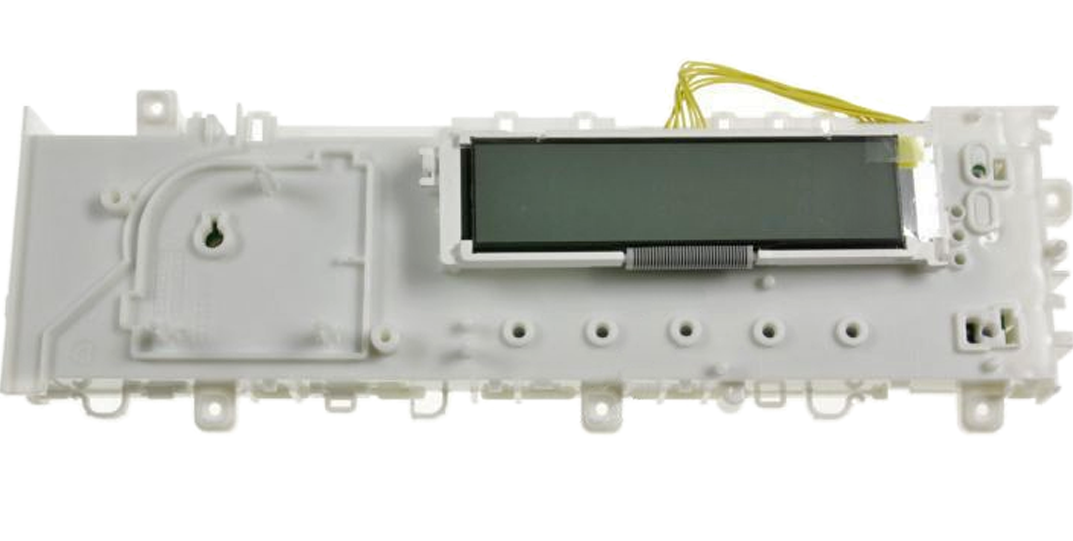
- EAA. It says that it is impossible to assign a serial number to the dryer.
Without sufficient experience and knowledge, it is better not to try to fix any problems with the dryer electronics yourself.
The control module of Electrolux dryers is very sensitive to voltage changes in the network. A sharp jump can provoke various problems, which will not be so easy to eliminate. Therefore, it is recommended to install a voltage stabilizer in front of the machine, which will protect the equipment in an emergency.
You should not try to repair a new dryer that is still under warranty. If the warranty period has not expired, immediately call a service center technician for free diagnostics and repair of the system. As soon as you open the case with your own hands, the coupon will be canceled and the right to after-sales service will be lost.
It is unlikely that at home you will be able to reinstall software, repair an electronic module, or deal with FCV, VSC boards, etc. In case of such breakdowns, you will have to contact a specialist. You can independently deal with sticky keys on the dashboard, a burnt-out motor, a broken door lock, a non-working heater, or a full condenser.
Why doesn't the drying process start?
Sometimes, a machine that was working properly only yesterday, refuses to turn on today. Moreover, the device does not respond to user commands at all. The display also does not light up, which means the dryer does not display any errors. What to do in such a situation?
First, make sure there is light in the apartment. Perhaps the reason that the machine “fell silent” is the lack of electricity supply. Secondly, test the outlet itself - it is probably not providing power. To do this, connect any other household appliance to it.
Next, inspect the power cord of your Electrolux dryer.Perhaps the insulation on it has melted or there are strong kinks. Pay attention to the “plug” of the wire; there will probably be traces of burning on it.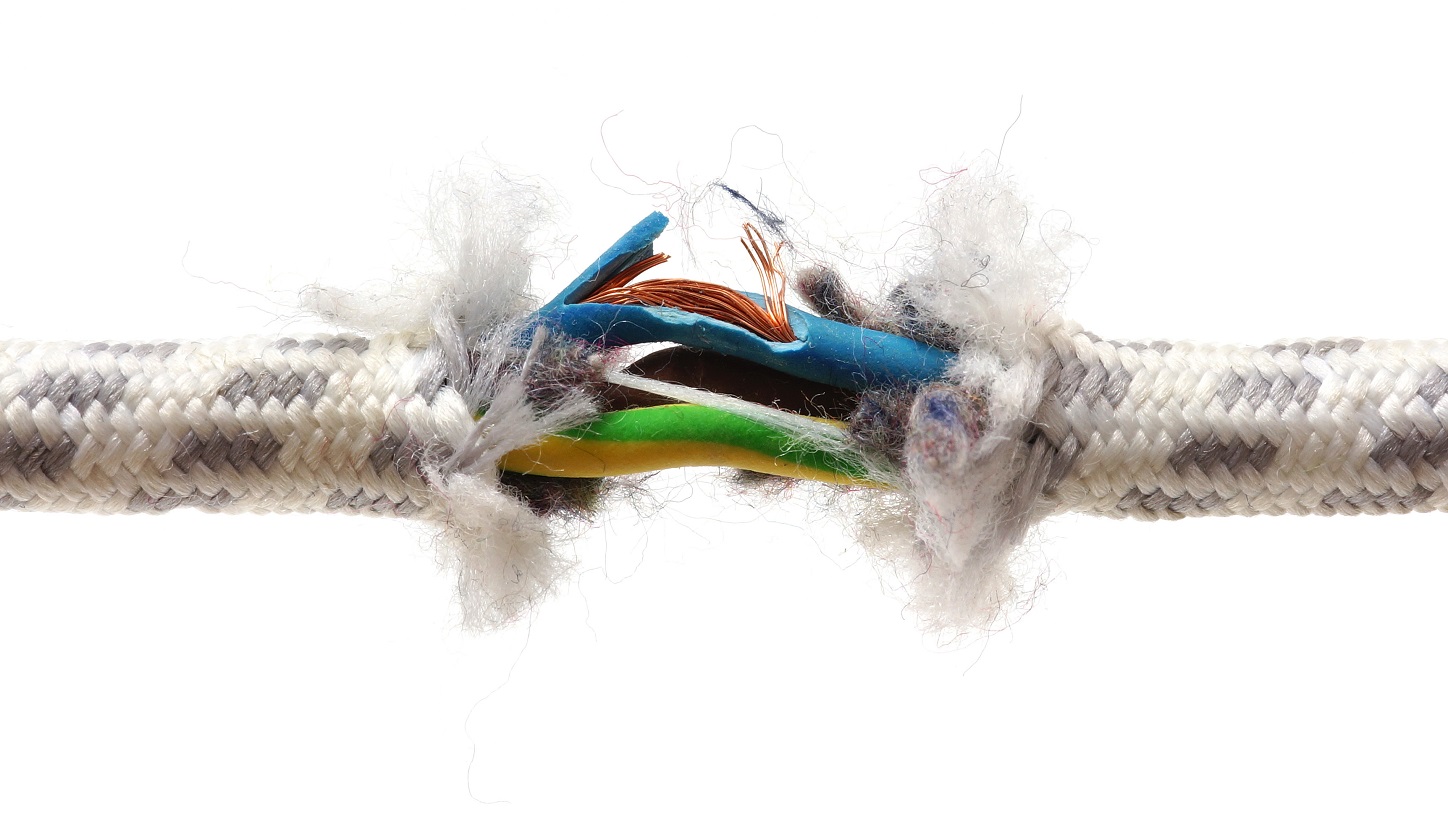
More often than not, the Electrolux dryer starts, but the cycle cannot be started. The reason for this may be:
- temperature sensor failure;
- failure of the electric motor (both natural wear and tear of the motor and a short circuit as a result of strong voltage surges in the network are likely);
- Fuse failure.
Failures of the heater, temperature sensor, condenser and motor are considered typical for Electrolux dryers.
If the dryer turns on, but the dashboard does not respond to pressing, the keys may be stuck or the contacts may be oxidized. In this case, you can carry out the repair yourself. You will need to disconnect the “tidy”, check the wiring, clean and wipe all the terminals.
It will not be difficult to repair the machine if the cause is a full capacitor. Laundry dust gets into the tray, complicating heat exchange. Debris prevents the smooth removal of moisture from the system. To fix the problem, just clean the container.
If the Electrolux dryer turns on smoothly and understands the user’s commands without any problems, but the cycle does not start, check to see if the hatch is tightly closed. If the door is not closed completely, the dryer will not start working. As soon as the lock clicks, the drying is activated.
There may also be problems with the lock itself, mechanical or electronic. If there is no characteristic click when closing the hatch door, it is worth checking the locking device. The repair will consist of replacing the blocker or restoring it.
And finally, the drying may not start due to the connected delay.The activated “Delayed start” option will not allow you to start the cycle at the current time. Disable the feature and try again.
Interesting:
Reader comments
- Share your opinion - leave a comment





















Add a comment