Error codes for Bosch Logixx 8 washing machines
 Owners of Bosch Logixx 8 Varioperfect washing machines are often faced with the fact that their favorite “home assistant” produces various system faults. When such a breakdown occurs, the machine stops working, and a special code is displayed on the display.
Owners of Bosch Logixx 8 Varioperfect washing machines are often faced with the fact that their favorite “home assistant” produces various system faults. When such a breakdown occurs, the machine stops working, and a special code is displayed on the display.
To understand what is actually broken in the washing machine, you need to decipher this code, find the reason for its appearance, eliminate this reason, and then test the washing machine for other breakdowns. This is exactly what we will do, and we will describe the course of our actions in the article.
Self-diagnosis system codes
Having carefully studied the instructions for the Bosch Logixx 8 machine, we can easily find a table of error codes for its self-diagnosis system. True, the description of these errors in the instructions is lame. The manufacturer did not consider it necessary to decipher all the errors in sufficient detail, so we will do it for him.
- Error F 16 indicates that the UBL cannot lock the hatch cover of the washing machine.
- Error number F 17 indicates that the water pressure entering the machine through the inlet hose is too weak. Sometimes this code appears when there is no water in the water supply.
- Error F 18 appears if the pump cannot drain waste water quickly enough. To completely remove water according to the program, it takes 10 minutes; if for some reason the pump does not fit within the allotted time, a code appears on the display.
- Error number F 19 may appear if there is a problem with water heating. In this case, the signal from the heating element is received, but it does not work properly.
The most common cause of error F 19 is a layer of limescale on the heating element.
- Error F 20 may appear when the heating element begins to heat up spontaneously, and the control module ceases to control this process.
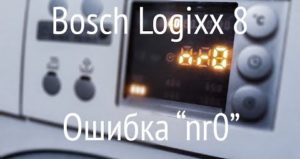
- Error code F 23 indicates the appearance of water in the tray of the washing machine and the activation of the Aquastop system.
- Error F 25 indicates an error in the water level sensor; in more rare cases, this code indicates a breakdown of the water turbidity sensor.
- Errors F 26 and F 27 indicate problems with the pressure sensor. On Russian-made washing machines, such sensors fail very often.
- Errors numbered F 28 and F 29 tell us about problems with the solenoid valve, and also with the flow sensor. In more rare cases, these codes pop up on the display when the water pressure in the water supply is low.
- Error F 31 indicates that there is too much water in the washing machine tank. For some reason, the system cannot draw the specified amount of water, but draws too much. Most likely the pressure switch is to blame.
- Errors F 34 and F 36 indicate a physical malfunction of the hatch blocking device. In case of such errors, the UBL itself is working properly, but the locking mechanism is not functioning well, or the supply wire of the UBL has poor contact.
- Errors F 37 and F 38 indicate a breakdown of the temperature sensor. F 37 often appears when the sensor is broken down, and F 38 when it is de-energized or has poor contact.
- Error code F Indicates to the user that the control module is unable to control engine speed. In this case, the control module does not receive the correct signal from the tachometer, which means the engine starts and runs at maximum speed.
- Error code F 43 indicates that the engine cannot gain speed.In this case, a breakdown of the engine or tachometer is very likely.
- Error F 44 tells us that the engine cannot operate in reverse mode. The problem here is not in the engine, but in the control module.
- Error F 59 indicates a malfunction of a special 3D sensor, which is responsible for monitoring the power module.
- Error number F 60 indicates a breakdown of the flow sensor. The control module system simply stops detecting this sensor. Most likely it burned out.
- Error F 61 indicates that the UBL has completely burned out.
- More rare errors F 63 and F 67 appear in the event of a failure in the firmware of the control board or when the microprocessor breaks down.

Testing the system for malfunctions
If system errors appear and disappear, you need to conduct a full test of the washing machine system for critical faults. Bosch Logixx 8 is equipped with the appropriate software; you just need to be able to run a general test and then wait for its results. The test is carried out completely automatically, so there is nothing to worry about.
How to run this very test? Turn on the washing machine. Close the washing machine hatch door tightly until it clicks. Turn the program switch knob and set it to the “Off” position and wait 2 seconds. We turn the program switch knob to “Spin”. Press and hold the button with the left arrow “Functions” on it. We move the program switch knob to the “Drain” position and do not release the arrow yet. After 2 seconds, release the arrow.
The message should appear on the display. As soon as it appears, you can use the arrows to select a test program. There are 17 of these programs in total and each is responsible for its own block.Run each one in turn and mark those where the system detected faults.
Troubleshooting
If any problems are identified using the self-diagnosis system, it is better not to engage in amateur activities. Especially in cases where the warranty is washing machine Bosch is still active. Call the service center and call a specialist, he will definitely help. However, before calling the wizard, you must make sure that there is no local failure in the system, which could also easily generate an error. What should be done?
- Unplug the washing machine from the button.
- Turn off the power completely by unplugging the power cord from the outlet.
- Wait 10 minutes.
- Turn the washing machine back on.
If we are talking about a local failure, the machine will completely reboot, the code will disappear and may not appear again. If the cause of the code is a serious breakdown, the machine will soon freeze again and in this case you need to run to the phone and call a repairman.
Interesting:
Reader comments
- Share your opinion - leave a comment





















Add a comment