Instructions for washing machine Indesit WISL 105
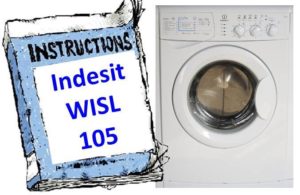 For a new Indesit WISL 105 washing machine, the instructions should also be at hand. At first glance, it seems that why these instructions are needed, if it is intuitively clear what to press and what to turn to start the wash or some function. In fact, the operating instructions for the washing machine help optimize the operation of the equipment so that it is not used at random, but as rationally as possible. Below we have provided you with a shortened version of this document, we hope you will learn a lot of useful things from it.
For a new Indesit WISL 105 washing machine, the instructions should also be at hand. At first glance, it seems that why these instructions are needed, if it is intuitively clear what to press and what to turn to start the wash or some function. In fact, the operating instructions for the washing machine help optimize the operation of the equipment so that it is not used at random, but as rationally as possible. Below we have provided you with a shortened version of this document, we hope you will learn a lot of useful things from it.
Installation Features
Even before purchasing the Indesit WISL 105 washing machine, we will organize a place for it, so that later we do not have to hastily redo everything. First, figure out where you can put the “home assistant”, where it would fit comfortably and where there is a potential opportunity to connect it. If such a place is found, take careful measurements. It is important that not only the body of the washing machine fits between other interior items, but that there is also a gap:
When taking measurements, take into account the protruding parts of the washing machine
- between the back wall of the machine body and foreign objects – 10 cm;
- between the side walls and the top cover of the machine and objects - 1 cm;
- There should be nothing at all in front of the loading hatch.
Check the floor. Stand at the intended installation location of the washing machine and move your feet, and then jump lightly. If under your weight the floor hardly holds together and does not sag, everything is fine, but if the floor is strongly held together and tends to break, it needs to be strengthened. This is especially true for plank floors. It is also advisable to remove the floor covering that is afraid of moisture in the place where the machine is installed and make the floor smoother.
We will install a tee tap on the pipe with cold (or hot) water in advance. To do this, you will either have to make an insert into a metal-plastic pipe, or install this tap between the pipe and the hoses feeding the mixer. In this case, there are many recipes, so be guided by the place.

Let's think about where the machine will drain the waste water. There are several options.
- The first option involves organizing a drain directly into the toilet, sink and bathtub. This type of drain is the easiest to do; you just need to secure the second end of the drain hose to the specified plumbing fixture.
- The second option requires connecting the drain hose to the sink siphon. Only for this you will need to buy a siphon with a special side outlet.
- And finally, the third option involves connecting the machine directly to the sewer pipe. To do this, an insert is made into the pipe, a tee is inserted there, and the drain hose of the machine is connected to the free end of the tee.
In addition to all of the above, you will need to install a separate waterproof outlet. The socket outlet must be protected RCD and have grounding. In this case, the wiring must be designed for increased load, since the washing machine is considered a large energy consumer. The socket must have a special, moisture-proof housing.
If everything is ready, feel free to buy an Indesit WISL 105 machine and start connecting. The operating instructions for a washing machine of this brand remind us that before installation, you need to carefully unpack the washing machine, remove the shipping elements, put them in a separate bag and put them away until better times. If you suddenly have to transport the machine, these elements will come in handy.We connect the machine in the following order.
- We fasten the fill hose, having previously installed the gaskets.
- We install the drain hose by connecting it in one of the three above ways.
- Connect to an electrical outlet.
After connecting the hoses, check that nothing is leaking anywhere.
Description
Getting started with an Indesit WISL 105 washing machine involves some difficulties. The control panel contains quite a large number of different elements, from buttons to knobs, the purpose of which the user only has to learn about. In order not to study the control panel “by trial and error,” let’s take a look at the instructions, which tell about the control panel in some detail.
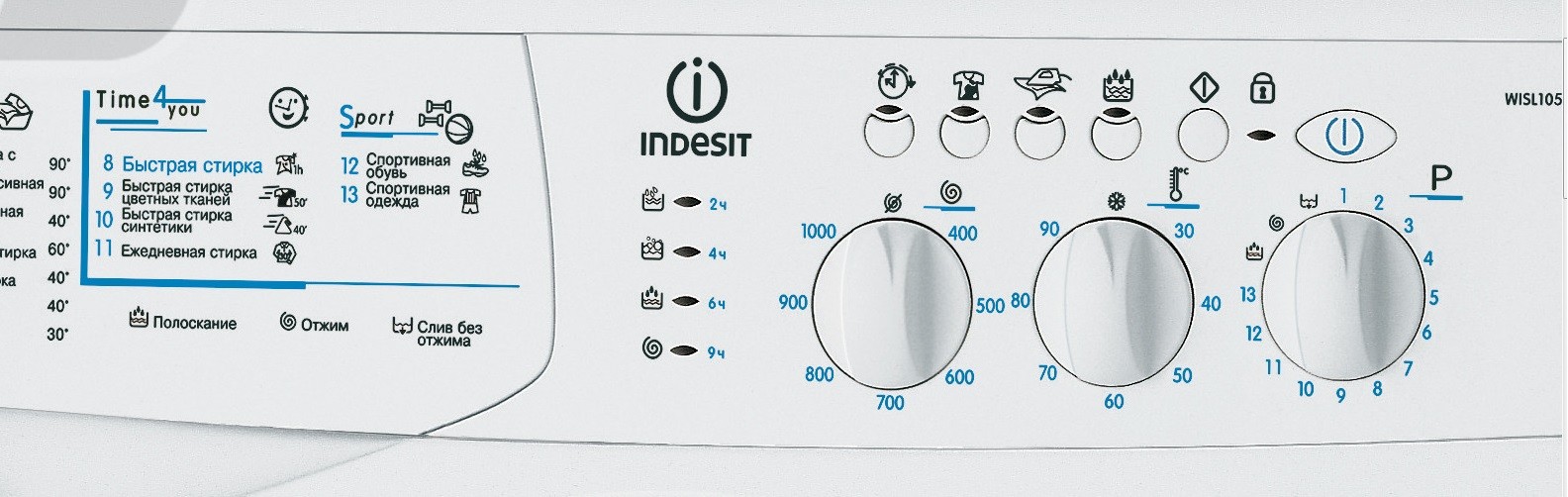
So, on the control panel of a washing machine of this brand there are three rotary knobs. The far right knob allows you to select the washing program, the middle one allows you to select the water temperature, and the far left one is used to select the spin speed. There are also six buttons available. Directly above the program switching knob there is a large button to turn on the machine, to the left is a button to start or reset the program. Further from right to left.
- The button above which there is a picture of a container with water and droplets is an additional rinse. Press this button in order to better rinse laundry from detergents.
- The button above which we see an ironing pattern is the so-called “easy ironing”. This function prevents the items being washed from becoming wrinkled, which subsequently facilitates the ironing process.
- The button with a picture of a stained T-shirt above it indicates the “bleaching” function. It is turned on when you need to perform regular or gentle bleaching, provided that the appropriate product is added to the powder receptacle.
- The button with a clock indicates a delayed start.This function allows you to delay starting the machine for a period of time that you choose.
In addition to buttons and knobs, there are light bulbs on the control panel. They indicate the stage at which a particular washing program is implemented. In addition, there are lights that show whether the machine is running and whether the functions are enabled.
How to start?
To start the wash, you still need to figure out where and how to put the powder and other laundry detergents. Open the powder cuvette and look. The middle compartment is for regular washing; we always put powder in it when we just need to wash. The leftmost compartment is for pre-washing; powder should be placed there if the washing mode you activate involves soaking.
The far right compartment is needed to add air conditioner. There is also a fourth section. It must be inserted into the leftmost compartment if you have activated the “whitening” mode. Well, we’ve sorted out the dispenser, now we know which compartment to put what in, we can talk about the procedure for starting the wash.
- Press the on/off button.
- We push the pre-sorted laundry into the hatch and distribute it evenly inside.
- Turn the knob for selecting washing modes and select a program.
- Rotate the thermostat knob and set the water temperature.
- Turn the speed control knob and set the spin speed.
- Open the dispenser and add products.
- Click on the button located to the left of the on/off button.
When the wash is finished and the machine signals this, you will not be able to open the hatch immediately. This is not a breakdown, but a completely normal phenomenon. Wait a couple of minutes, the lock will unlock itself and the hatch can be opened.
Caring for the machine
Well, a few words about caring for the Indesit WISL 105 washing machine. Although this machine is made so that it requires a minimum of care, the “home assistant” requires some attention. Do not allow moisture to linger in the car, much less water to stagnate. Make it a rule: when you finish washing, wipe everything you can with a cloth and leave the hatch and tray open. Clean the drain filter and inspect the in-line filter located on the inlet valve about once a year.
Here, in fact, is the entire brief instruction. We tried to offer you only the most important points. If this is not enough, please refer to the factory instructions below. Good luck!
Interesting:
Reader comments
- Share your opinion - leave a comment





















Add a comment