Error F10 on the Atlant washing machine
 Self-diagnosis of modern Atlant washing machines is a real help in eliminating the problem. If an unknown code F10 appears on the machine’s display, and you don’t know what it means, then after reading to the end, you will most likely understand how you can fix the error. We will decipher its meaning, talk about the reasons for its appearance and provide brief repair instructions.
Self-diagnosis of modern Atlant washing machines is a real help in eliminating the problem. If an unknown code F10 appears on the machine’s display, and you don’t know what it means, then after reading to the end, you will most likely understand how you can fix the error. We will decipher its meaning, talk about the reasons for its appearance and provide brief repair instructions.
Decoding the code
Error F10 on the Atlant washing machine informs the user that the hatch locking device (UBL) is faulty. In reality, it happens something like this: the user closes the hatch, presses the button to start the wash, but the wash does not start, and at this very time an error appears on the display. The door didn't lock.
Error F10 on non-display Atlant machines manifests itself by blinking two indicators on the control panel: the first and third.
Causes of failure
Why does this malfunction occur, what is its cause, let's take a closer look. The error code may appear when:
- The UBL is faulty, namely the bimetallic plates inside the lock are worn out. As a result, the plate does not work and the door does not lock;
- a short circuit occurs, as a result of which the thermocouple of the lock becomes punctured. This means that current no longer passes through it, the lock will not close;
- The electronic module is faulty, sending an incorrect code to the display, which stops the washing machine from working.
Debugg
We figured out how to decipher the error code; about other codes of the self-diagnosis system of Atlant washing machines, read the article Atlant washing machine error codes. Now let's figure out what to do in this situation.The solution to the problem is to replace the washing machine door lock device. It is useless to repair a modern UBL. To do this, you need, first of all, to disconnect the washing machine from the network, and then follow the instructions:
- Open the washer door and use a screwdriver to remove the metal clamp placed on the rubber cuff.
- Tuck the cuff into the drum so that it does not interfere with you.

- Unscrew the bolts holding the UBL.

- Carefully pull out the device from inside. While doing this, try not to tear off the wiring.
- Label or take a photo on your smartphone of the location of the wires that are connected to the UBL.
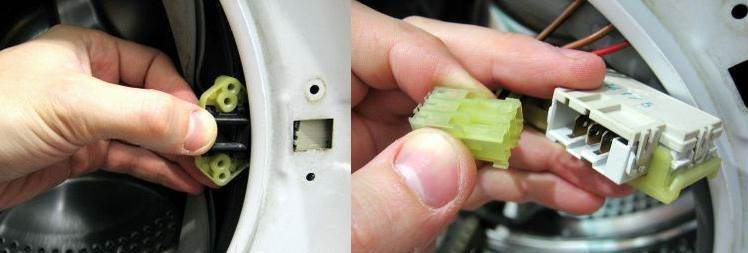
- Next, you need to take a multimeter and set it to resistance test mode to make sure that the lock interlock is faulty.
- Place the multimeter probes on zero and phase. If a three-digit number appears on the screen, then the device is working, otherwise it is broken.
- Next, you need to connect the probes to the zero and common contact. If the multimeter outputs 0 or 1, then everything is fine.
- Once you are convinced that the UBL is faulty, you can safely replace it with a new one. It is enough to buy a working device and connect it to a chip with wires.
! Repairing the UBL does not make much sense, and it is inexpensive. When purchasing, tell the seller not only the brand, but also the model of the washing machine, or better yet, take the faulty device with you, so they will probably sell you a similar one. - Then you need to insert the locking device into place and secure it with screws.
- Unscrew the cuff from the tank and secure the elastic with a clamp.
In rare cases, as we wrote above, the control module may be the cause of the error. You should not attempt to repair this part of the washing machine yourself, unless, of course, you are an expert in microcircuits, resistors and similar semiconductor elements.The photo below shows the electronic module and highlights the area of damaged resistors, which led to error F10.
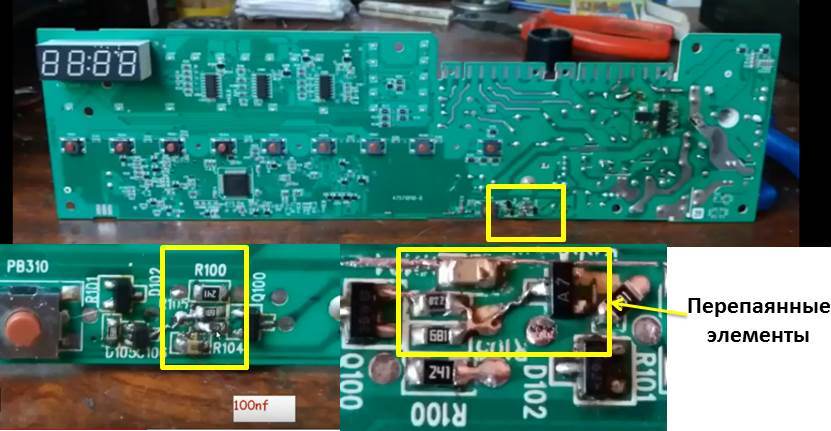
This module was repaired by service center technicians. To fix the problem, they had to resolder an entire assembly of resistors. If you have dealt with similar work and have everything you need for this, get down to business, but if not, entrust everything to professionals. Good luck!
Interesting:
Reader comments
- Share your opinion - leave a comment






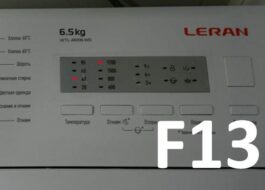














Add a comment