Child lock on Samsung washing machine
 Young children are very curious and constantly explore all the household appliances in the house: they press buttons on the control panel, turn switches. Particular attention is drawn to the automatic washing machine, which makes noise during operation, various lights glow and flash on it. How to protect the machine from interference by children? Let's figure out how to lock the tidy so that the child does not accidentally turn off the wash in the middle of the cycle.
Young children are very curious and constantly explore all the household appliances in the house: they press buttons on the control panel, turn switches. Particular attention is drawn to the automatic washing machine, which makes noise during operation, various lights glow and flash on it. How to protect the machine from interference by children? Let's figure out how to lock the tidy so that the child does not accidentally turn off the wash in the middle of the cycle.
Activating protective mode
In fact, turning on the child lock option on a Samsung washing machine is quite simple. After starting, the “tidy” will stop responding to any touches. The key combination to activate the protective mode will vary depending on the model of the washing machine. A hint can be found in the instructions for the equipment.
The instructions for the washing machine tell you which keys need to be pressed to activate the “children’s” mode.
You can also understand how to activate the option by looking at the control panel. The keys that enable the feature are usually marked with either a padlock symbol or a child's face icon. To activate the lock, you must simultaneously press the desired buttons for 3-5 seconds and hold them until the sound signal sounds. You can disable "children's" mode in a similar way.
Here are a few examples of how to enable the child lock option on different models of Samsung washing machines.
- On this machine, you can start the option by holding down the “+” and “-” delayed start buttons. These keys are connected to each other by a lock with the image of a child’s face.
- WW70J52E04WD and WF8590NF.You can lock the control panel from child intervention on these Samsung models by simultaneously pressing the “Temperature” and “Rinse” keys.
- In this situation, the blocking is started by simultaneously pressing the “Spin” and “Option” buttons. The keys are interconnected by a padlock symbol with a child's face.
- The function can be started and disabled using the “Rinse” and “Spin” buttons.
As you can see, activating the “children’s” mode is quite simple. You just need to find the keys responsible for turning it on. In the vast majority of cases, these are two buttons on the control panel located next to each other.
Screen legends
Having figured out how to launch the protective “children’s” mode, it is better to immediately find out what the other symbols on the control panel mean. Knowing all the capabilities of your washing machine, you can use it much more efficiently. Certain features can help save you time and improve the quality of your wash.
- Basin with Roman unit (I). This symbol indicates the pre-wash program. The indicator will light only when the corresponding mode is started.
- Basin with Roman deuce (II). Indicates the main wash. The LED will light up when you start any of the modes programmed in the machine’s memory. The exception is cases when a separate “Rinse” or “Spin” program is turned on.
- A basin with water and linen drawn inside. Rinse function indicator. When the main cycle is completed, the machine will automatically start rinsing the clothes. At this stage, clean water with conditioner will begin to flow into the tank (if it was poured into the powder receptacle before starting the wash).
- Spiral – “Spin” option icon. This is the final stage of the cycle. The indicator will light up when the rinsing process is complete.Exceptions are cases when the user disables the function in advance by specifying the “No spin” command.
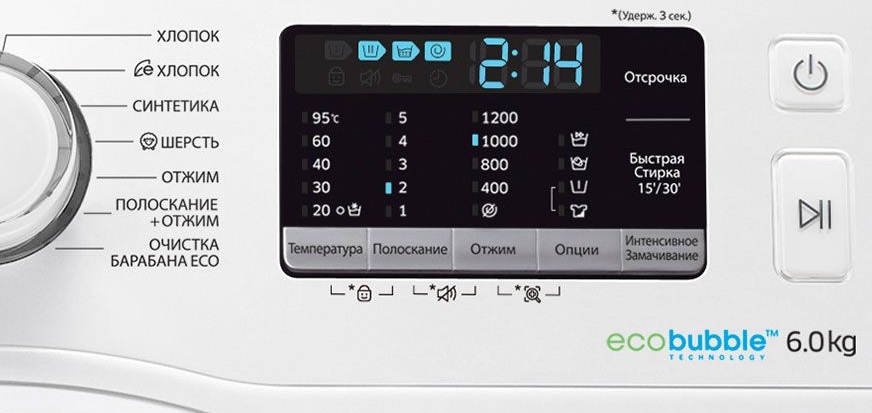
These are designations of the main stages of washing. There are also many other icons on the dashboard of Samsung washing machines, symbolizing various options. With their help, you can increase the efficiency of the standard cycle.
- Image of t-shirt and bubbles. Symbolizes the famous EcoBubble function. If you start the option, the foam-liquid solution generator is activated. It will begin to saturate the water in the tank with oxygen, due to which detergents will dissolve faster, thereby better dealing with dirt. Bubble washing allows you to remove the most difficult stains from fabrics.
- The iron symbol indicates the “Easy Ironing” option. The rotation of the drum will be smoother and softer, so folds and creases will not have time to appear on things.
- Basin with Roman unit (I). This is the already familiar pre-wash symbol. When you plan to run this program, be sure to pour the powder into the additional compartment of the detergent drawer.
- T-shirt with a “blot”. Intensive cleaning mode. This option is useful in cases where laundry with old, difficult to remove stains is loaded into the washing machine. It is important to understand that this addition will increase the standard execution time of the program.
- A bowl of water symbolizes the “Soaking” option. This function will be useful when washing things with old, stubborn stains.
On the panel of washing machines with a drying function there will be additional buttons responsible for activating this mode. Depending on the machine model, the list of user capabilities will vary.
There is also a subgroup of symbols indicating various additions. They increase the ease of use of the automatic machine.Let's tell you what icons we are talking about.
- Watch. This is the delayed start timer symbol. You can command the washing machine to start washing not now, but after a certain time, for example, after one, two or twelve hours.
- Drum with "light". Symbolizes the possibility of self-cleaning of the inner surface of the “centrifuge”. If the tank becomes very clogged, the Eco-Clean indicator will light up, usually this happens once every 1-2 months. This will be a kind of hint to the user.
Self-cleaning of the drum is necessary to prevent the formation and growth of mold on its surface and the accumulation of dirt there.
- Crossed out speaker. By pressing certain buttons for 3-5 seconds, you can turn off the sound of the washing process. On different Samsung models, the key combination will be different.
- Key symbol on display. This is an automatic washing machine door lock indicator. If the picture lights up, it means the hatch is closed tightly and the system is sealed.
Also on the display of the automatic machine there are always indicators of the washing time. In addition, the degree of heating of the water, the rotation speed of the “centrifuge” during spinning and the number of rinsing stages can be displayed.
The remaining washing time is displayed in the center of the display. Throughout the cycle it will be constantly adjusted downward. If a malfunction is detected during operation and the process cannot continue, the display will show an error code corresponding to the malfunction.
To decipher what happened to the machine, just look at the instructions for the washing equipment. The user manual states which code indicates which failure.
Some Samsung models also display the washing temperature on the digital screen. It is displayed above the pelvis icon with a “snowflake”.You can adjust the degree by pressing the “Temp.” button. If the lower symbol lights up, it means that things are “spinning” in cold water, the heating element does not heat the liquid.
The number of rinses is displayed above the bowl with a wavy line. The user will have the option to set up to five additional cycles. The quantity depends on the specific Samsung model.
Also, the spiral symbol lights up on the electronic display when the spin cycle is started. The number of revolutions of the drum rotation in this mode is written above the image. If a crossed out icon is displayed, the No Spin function is activated.
Having understood the main symbols on the dashboard and the LED display of the washing machine, you can easily control the intelligence of the machine.
The digital display, although quite compact, contains all the information about the washing progress. By looking at the screen, it is easy to understand how long the machine will work, whether additional options are enabled, and what stage of the process the washing machine is currently performing. Using the display, the machine seems to “talk” to the user.
Also on the dashboards of some automatic Samsung washing machines there is a program switch knob. By rotating the selector, you can turn on the desired one, for example, “Delicate wash”, “Silk”, “Sportswear”, etc. On some models, modes are selected with a special key.
Interesting:
4 reader comments





















When you press the child lock, the button to turn the machine on and off remains active.The child calmly turns off the machine during washing and it turns on from the very beginning of the cycle. Washing machine model ww70j52e04w.
Roman, the same crap.
The most important button for a child is the only one that remains active.
Also a Samsung machine, when the child lock is on, the power button is not blocked. If you accidentally press it (it is touch sensitive and presses easily), the machine turns off completely and the set program is reset. Therefore, the washing has to be done again. This is terribly inconvenient!
A lid from a bottle or jar, glued with tape, will help for a while.